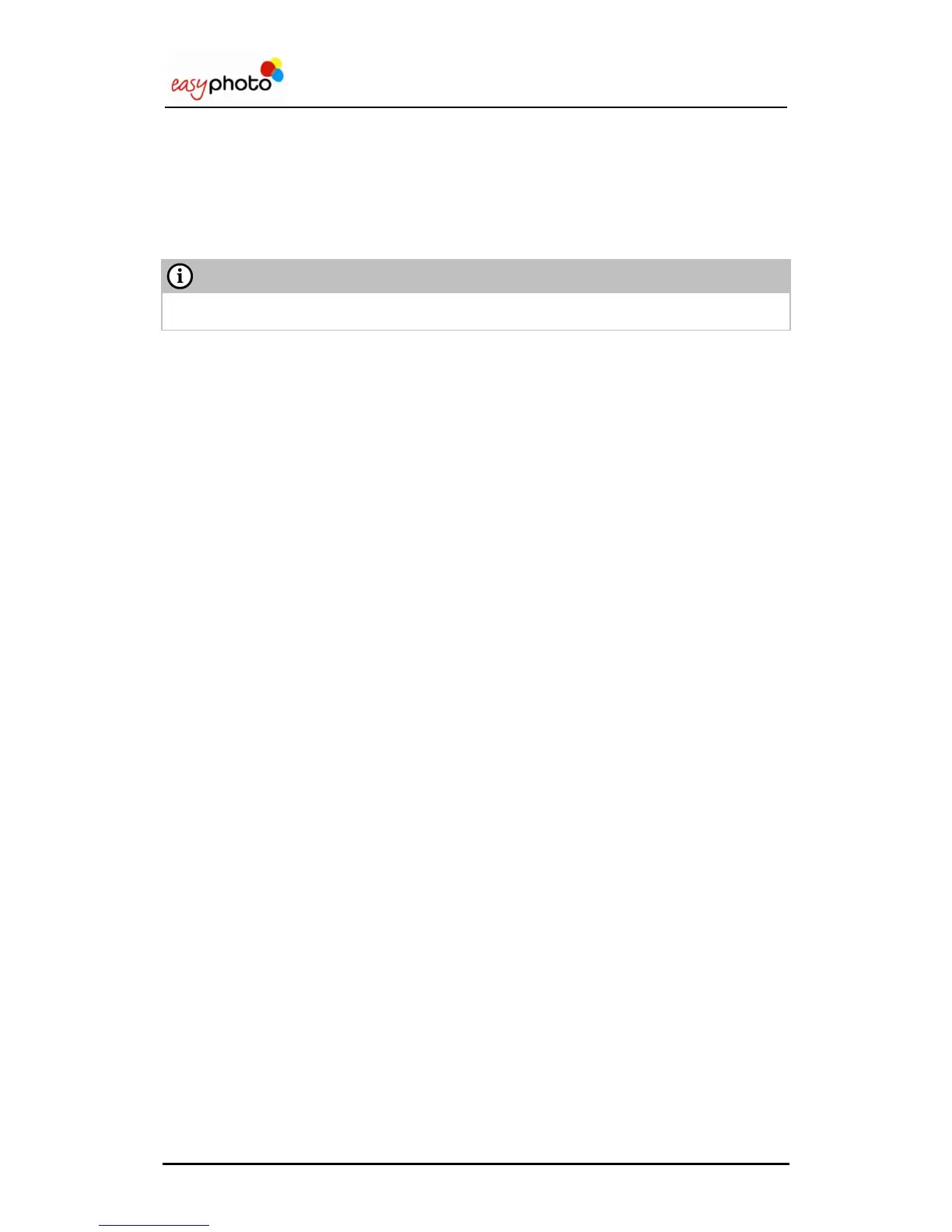Operator user‟s manual
73/78
6.6 Restore system from DVD / Factory Settings
This option allows the reinstallation of the Easyphoto software using an image file included in
the DVD. If the system was updated at anytime, this option is not so helpful like restoring a Total
Backup from an USB device, because the system and software version included in the
Recovery DVD could be quite previous to any other upgrade version installed later in the
system.
If this option is selected all information in the system will be deleted.
The system searches for a valid total backup file in the Recovery DVD (when available) or
informs the user that he/she has to specify in which memory device the configuration file is.
When the reinstallation is confirmed, the system starts the process.
If the reinstallation has not been successful, it will be notified.
6.7 Shutdown
This option shuts down the system properly. Please use always this option to shut down the
system after performing any of the previous options of the menu.
