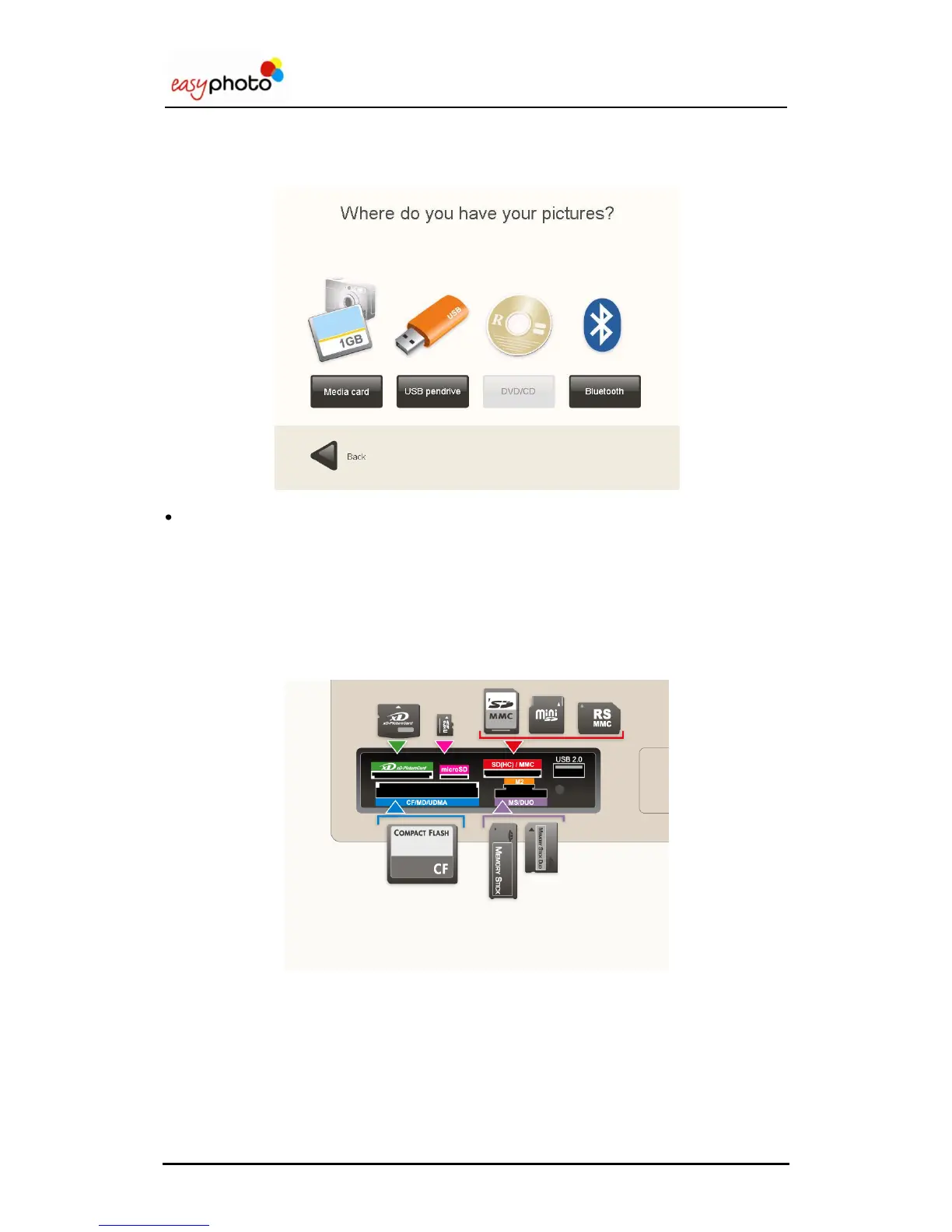Operator user‟s manual
13/78
3.2 Input of images: Where do you have your pictures?
Once any service has been selected, the following screen is displayed:
Choose the option in which your images are saved.
The system can open only these kinds of picture files: JPG, BMP, TIF, PNG and GIF.
3.2.1 Memory Card
If your images are saved in a memory card:
1. Press the “Media card” button.
The following screen appears, indicating how and where to introduce the memory card.
Introduce the memory card as indicated on the screen.
Press “Next”.
