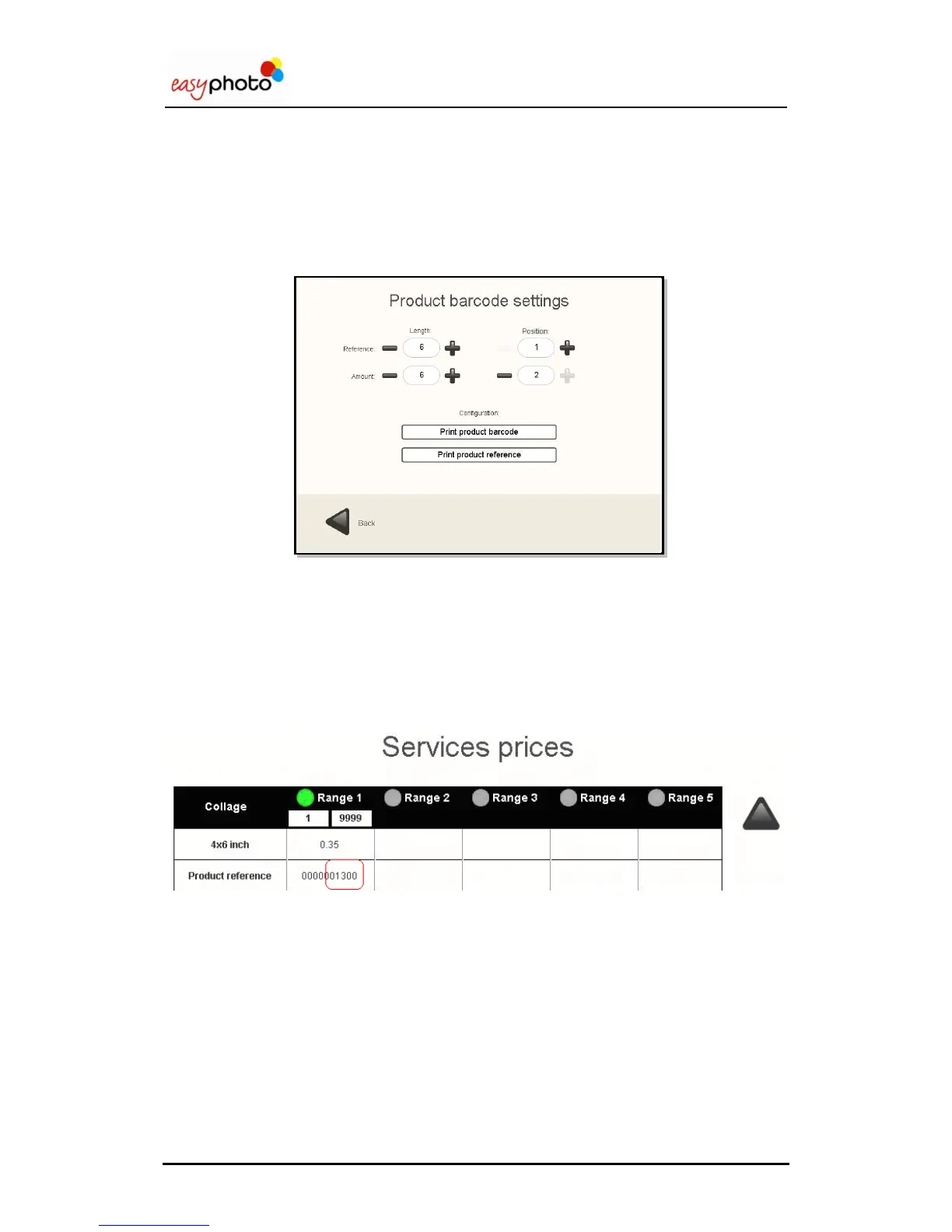Operator user‟s manual
57/78
Product barcode settings
This is the barcode that identifies the product among the different available products in the
easyphoto machine.
Print product barcode: When it‟s enabled, a barcode will be printed for each
product.
Print product reference: When it‟s enabled, a different number will be printed per
each product reference, instead of using a barcode.
Length: It allows setting the length of each part that composes the barcode.
o Reference: Number of digits used to show the product reference.
o Amount: Number of digits used to show the product price.
Position: It specifies which field (Reference or Amount) is placed first in the barcode.
The product reference is filled in the screen where prices are set.
(See chapter 4.2.4.1(3) “Prices settings”)
