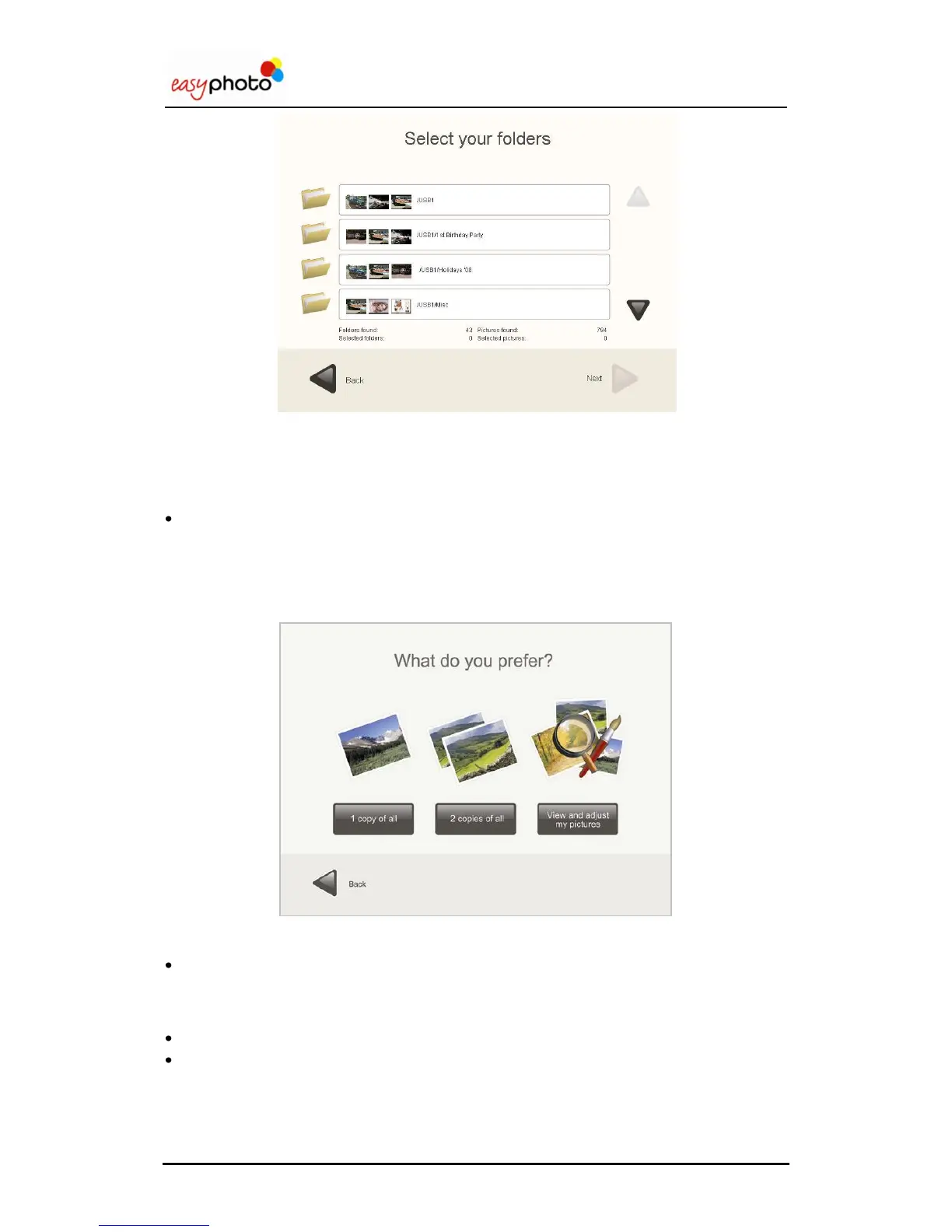Operator user‟s manual
16/78
1. Use the arrows to navigate through all the folders. Every folder shows a sample of pictures
contained in the folder.
2. Press the desired folder or folders to select them.
For deselecting folders:
Press the selected folders for deselecting.
Press “Continue”.
3.4 Instant prints and retouch: What do you prefer?
Once the folders containing pictures have been selected, you have the following possibilities:
On this screen, you can choose:
1 copy of all: Select it to print one copy of all detected pictures in the selected folders. This
is the fastest option when there is no intention of retouching or previewing the pictures.
Many customers want to print all the pictures contained in the source, and this option saves
time for them.
2 copies of all: Same than before but printing 2 copies per each picture.
View and adjust my pictures: Select it to view, select and retouch the detected pictures.
