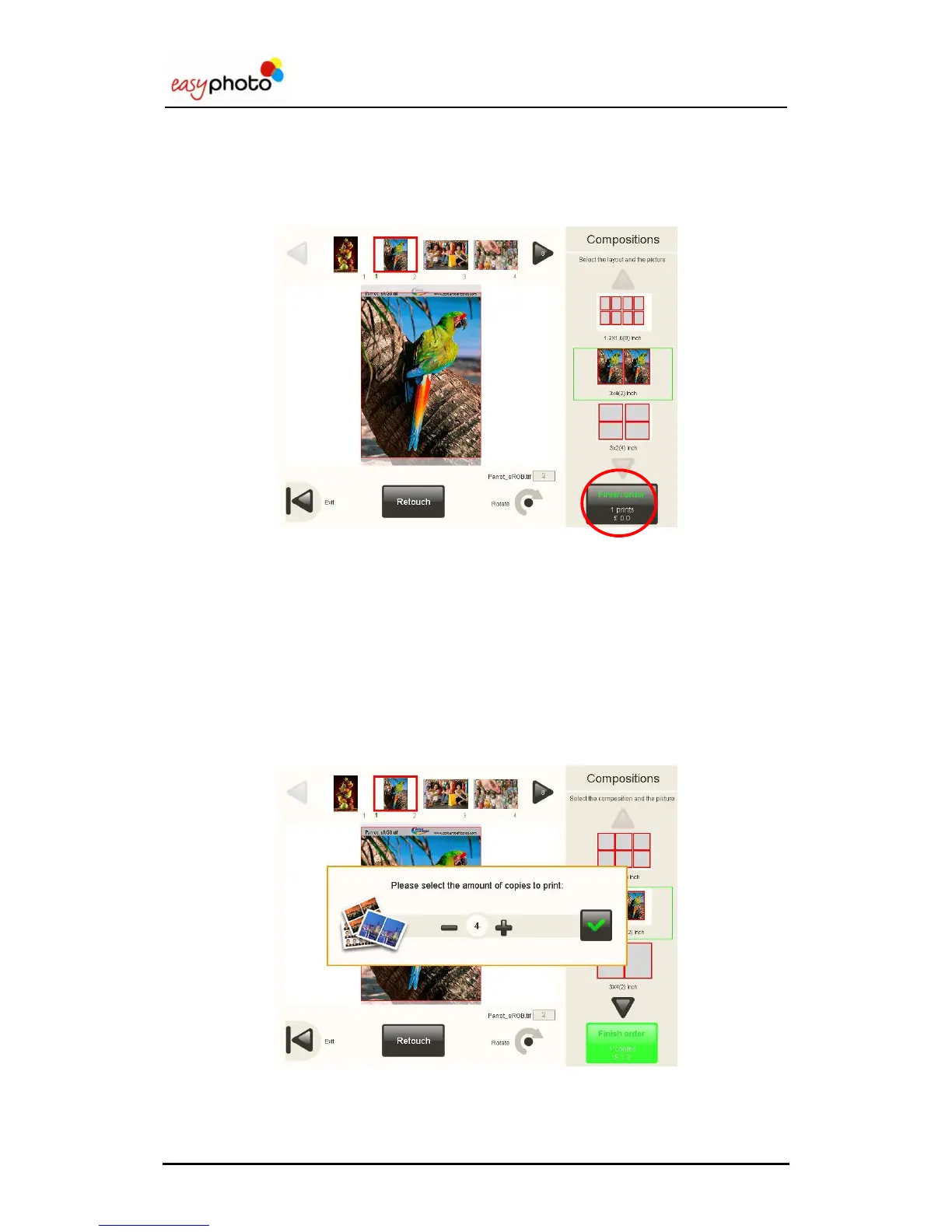Operator user‟s manual
25/78
3.6 Compositions
Once the “Compositions” button is pressed, the Compositions service is started. The customer
is asked to insert the picture source and after following the usual workflow, the pictures can be
seen at the Ordering screen.
In the right panel of the screen a maximum of 4 different layouts can be shown. The available
layouts depend on the selected country (in settings of the system) and the paper size of the
printer.
Only one picture can be selected, and also only one layout can be chosen by the end customer.
When the picture is selected, it‟s automatically allocated in the selected layout to the right panel.
In the center area is possible to check the cutting area of the layout rectangle. In order to fit
better the picture inside every frame or rectangle, sometimes is better to rotate the picture.
After pressing the “Finish order” button, a pop-up will appear in order to determine the amount
of copies desired
