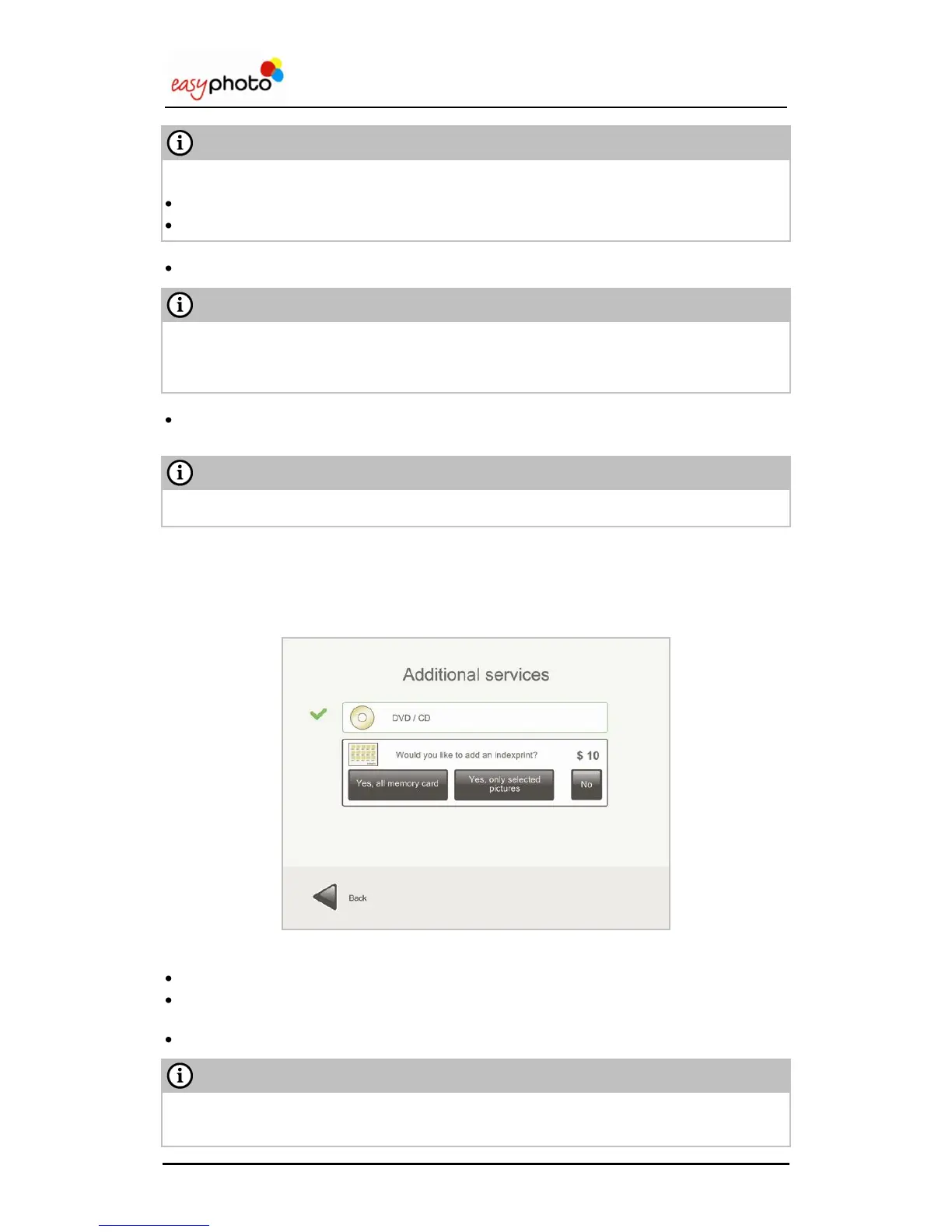Operator user‟s manual
18/78
If “save all files” is selected:
All the files (movies, mp3, etc…) included in the device will be burned on the CD/DVD.
The original images will be burned on the CD/DVD and not the edited ones.
Select “Yes, only selected pictures” if you want to save only the selected pictures.
If “Yes, only selected pictures” is selected, the edited images will be burned on the CD/DVD in
the root of the DVD/CD, and also the original ones (keeping file structure). For the edited
pictures, the original filename will be changed and the picture will be saved as BMP.
Select “No” if you do not want to burn a CD/DVD.
.
3.4.3 Additional services: Would you like to add an indexprint?
This option appears after answering “Would you like to burn a dvd or cd?”
On this screen you can see the price of adding an indexprint and DVD/CD burning services, and
the customer choice.
Choose “Would you like to add an indexprint?” if you want to add an indexprint.
Select “Yes, all memory card” if you want to add an indexprint with all the images.
Select “Yes, only selected pictures” if you want to add an indexprint with only the selected
images.
Select “No” if you do not want to add an indexprint.
Only one sheet of paper is used to print an indexprint. When there is not enough space to show
all selected pictures in the indexprint, a summary of all pictures is shown.
If the “Burning DVD/CD services is disabled this additional service won‟t be available.
