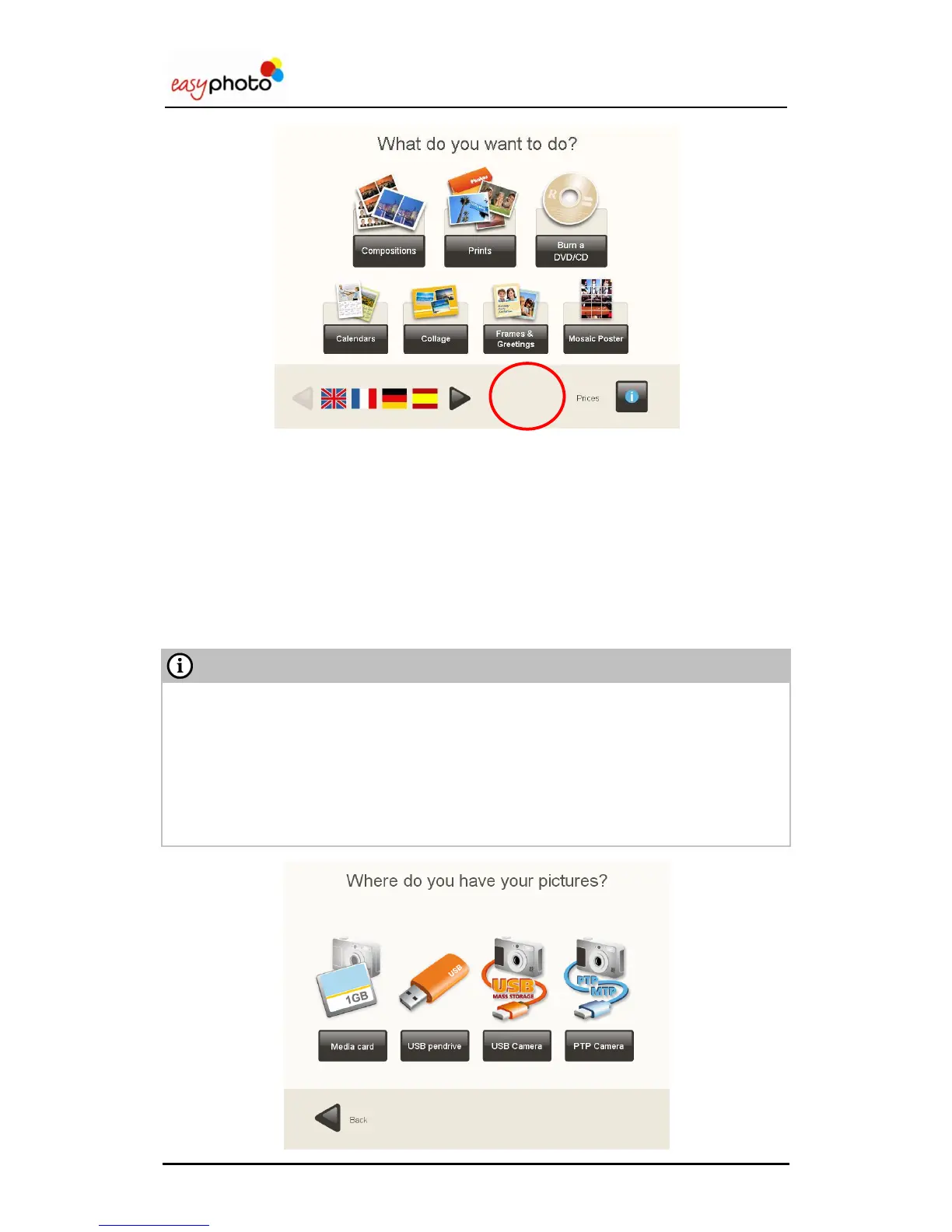Operator user‟s manual
27/78
3.7.3 Selecting the picture source
After this, depending on the system setup, it‟s necessary to follow the source selection workflow
or it can be avoided if the operator is using always the same digital picture files source (see the
Administration and Settings chapter for more information). As instance, if the operator is using
always the same digital camera connected through USB cable to the easyphoto, this can be
indicated in settings and the application won‟t ask the operator where the pictures must be read
from. It will search the pictures from the camera directly.
There are several picture sources available: Digital Memory Card, USB memory device (both
using the media card reader of the easyphoto system) and USB connection with digital
cameras.
The most common USB modes used by the digital cameras are Mass Storage and PTP
connection.
PTP connection works better when there are only a few pictures into the camera memory: it‟s
recommended to empty the camera memory after every session when using the PTP
connection. There must be at least 1 picture in the camera in order to be able to read pictures
from it, too.
In order to know about each camera brand/model PTP compatibility, please check the camera
specifications.
