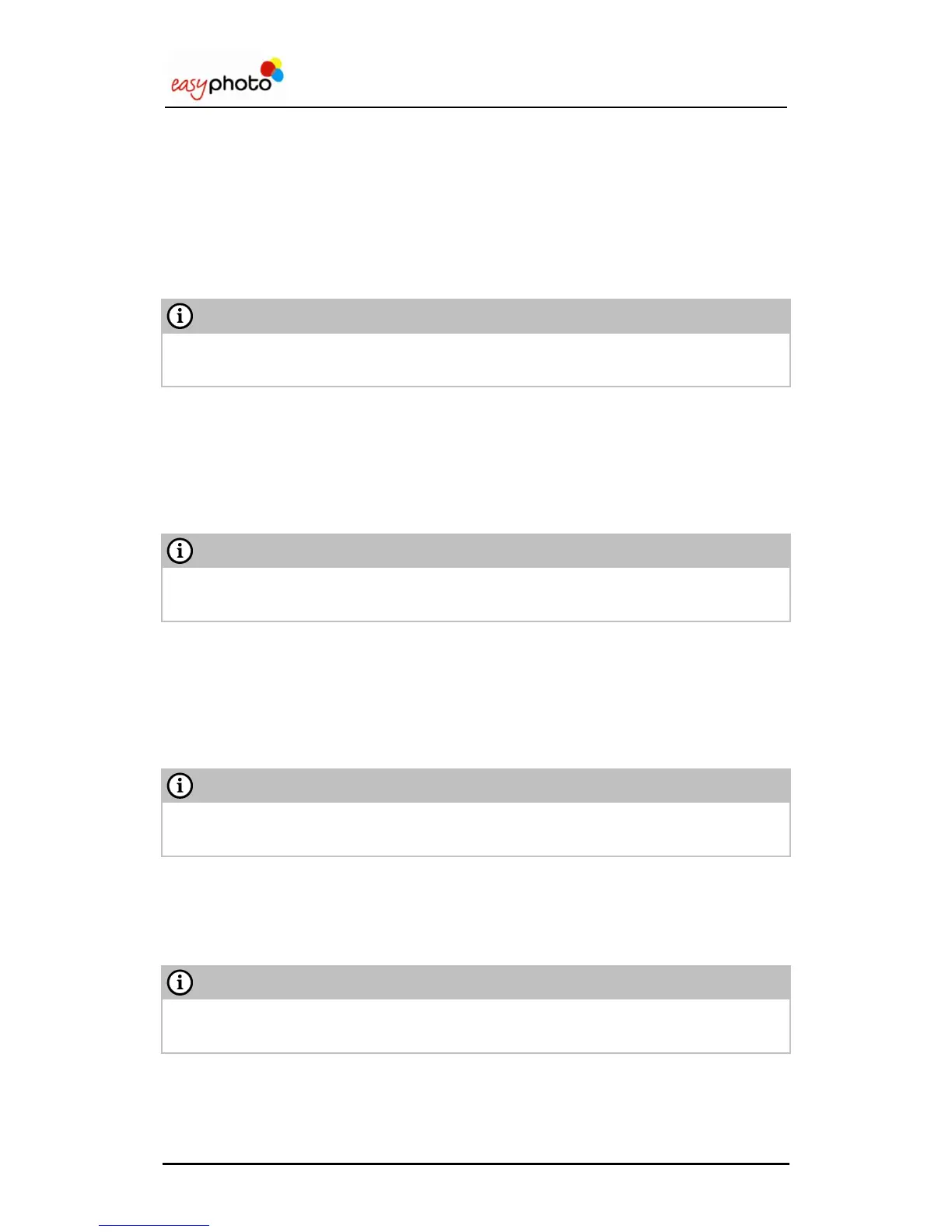Operator user‟s manual
9/78
refresh button for continuous shooting and printing, the better accessibility to different tools to
adjust zooming, cropping and pan of the picture, and the automatic biometrics detection.
The automatic biometrics detection processes the picture of the customer and helps the
operator to fit the face inside the biometrics mask that follows each country regulations. This
saves time to the operator to get the right ID print.
2.2.5 Calendars (Optional)
Calendars is an additional licence. Contact with your dealer to acquire this licence. See also
„ACTIVATING ADDITIONAL LICENSES‟ chapter.
This service allows printing a customized calendar of the whole year in separate prints (one per
month) or the whole year in one print.
This service is available in all working modes.
2.2.6 Collage (Optional)
Collage is an additional licence. Contact with your dealer to acquire this licence. See also
„ACTIVATING ADDITIONAL LICENSES‟ chapter.
This service allows printing a composition of several pictures of the customer (in a decorative
manner) over a selected a background.
This service is available in all working modes.
2.2.7 Frames and greetings (Optional)
Frames and greetings is an additional licence. Contact with your dealer to acquire this licence.
See also „ACTIVATING ADDITIONAL LICENSES‟ chapter.
This service allows printing a picture into a decorated frame with some additional editable text.
This service is available in all working modes.
2.2.8 Mosaic Poster (Optional)
Mosaic Poster is an additional licence. Contact with your dealer to acquire this licence. See also
„ACTIVATING ADDITIONAL LICENSES‟ chapter.
This service allows printing a poster composed by several sheets of paper. There are different
mosaic poster sizes depending on the available printing sizes.
This service is available in all working modes.
