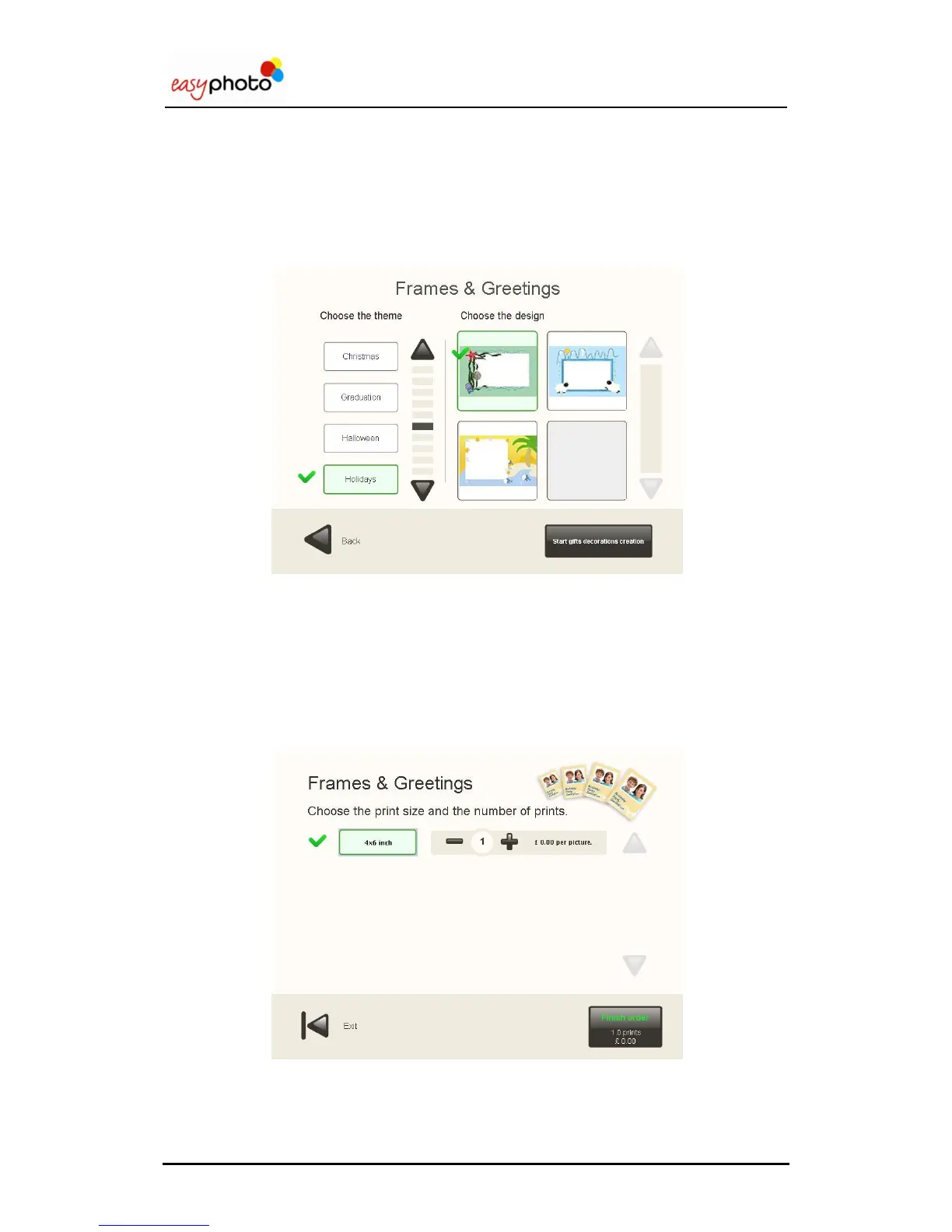Operator user‟s manual
37/78
3.10 Frames & Greetings (Optional)
Once the “Frames & greetings” button is pressed, the Frames & greetings service is started.
The theme and design selection screen appears. Once the design is selected, the photo must
be chosen and the resultant greeting will be displayed.
Some designs can show an specific text like „Happy christmas‟, „Happy holidays‟ and so on, or a
default text like „Enter your text here‟. Whatever the text is, it always can be changed by the end
user.
In the text edit menu, it‟s possible to change the font type, font size and font color.
After that, the number of copies can be chosen in order to end the process.
