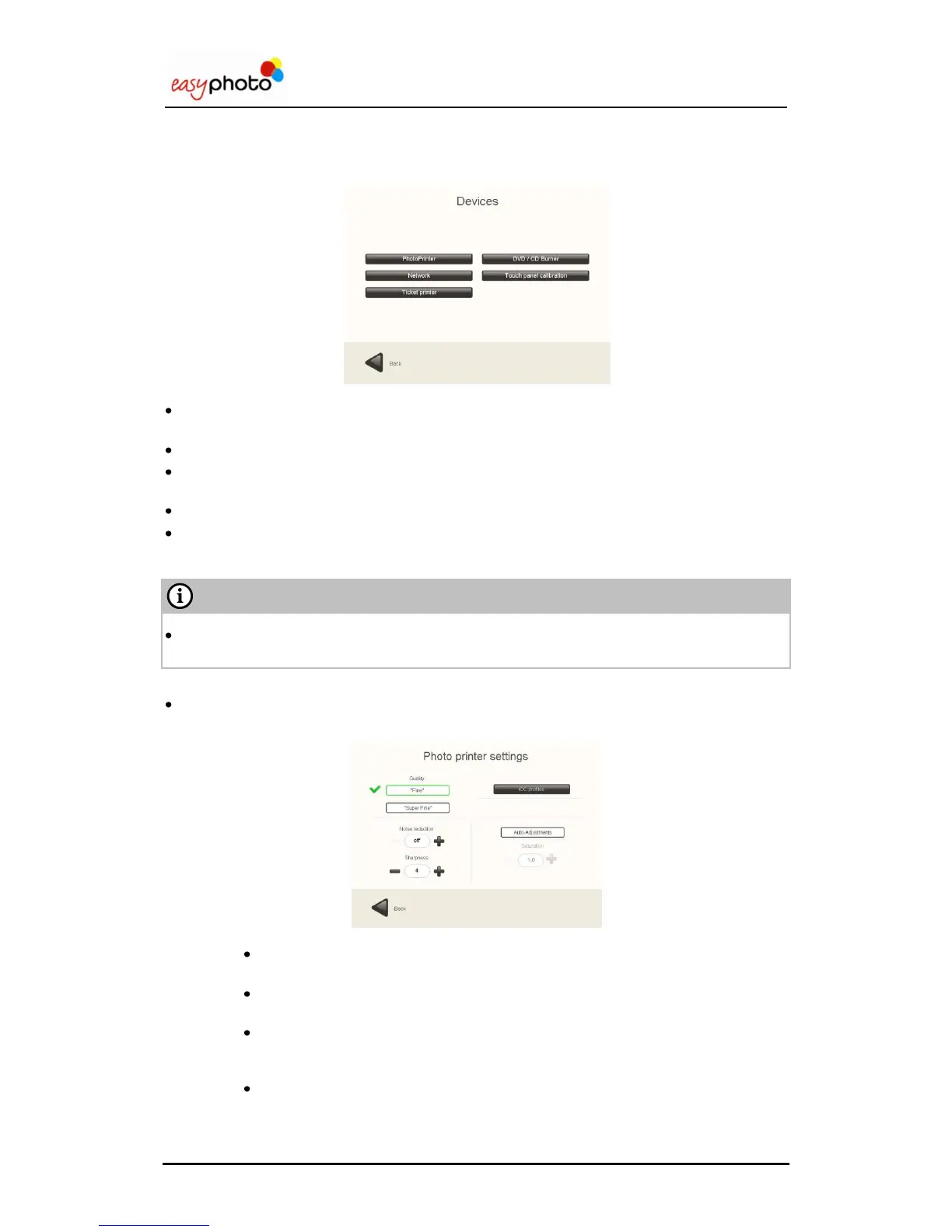Operator user‟s manual
54/78
4.2.3 Devices
Once the “Devices” button is pressed, the following screen is showed:
Press the “PhotoPrinter” button to modify the MITSUBISHI photo printer default printing
quality settings.
Press the “DVD/ CD Burner” button to increase or decrease the recording speed.
Press the “Printer ticket” button to change the receipt ticket messages, like shop name,
address, phone number, etc...
Press the “Touch panel calibration” button to calibrate the screen.
Press the “Network” button to setup network parameters when the system is working as an
O.T. Also to setup Bluetooth communication.
In order to setup the Bluetooth configuration (Bluetooth name for the easyphoto) see
chapter „Network Settings‟.
Once the “Photoprinter” button is pressed, the following screen is showed. Depending on
the printer model used, some of these parameters won‟t be shown:
Change “Sharpness” value to enhance the sharpness of the printed pictures.
Default value is “4”.
“Noise reduction” value can help to reduce grain or noise in flat color areas.
Default value is “off”.
“Quality”. Printing speed can be changed. While “Fine” value means faster
printing speed, “Super Fine” means slower printing speed but better quality.
Default value is “Fine”.
“Auto-adjustments”. This is an automatic brightness and contrast functionality,
based in the content of each picture. It‟s very useful for amateur pictures, and
the result can be very impressive on dark or poor contrast pictures.
