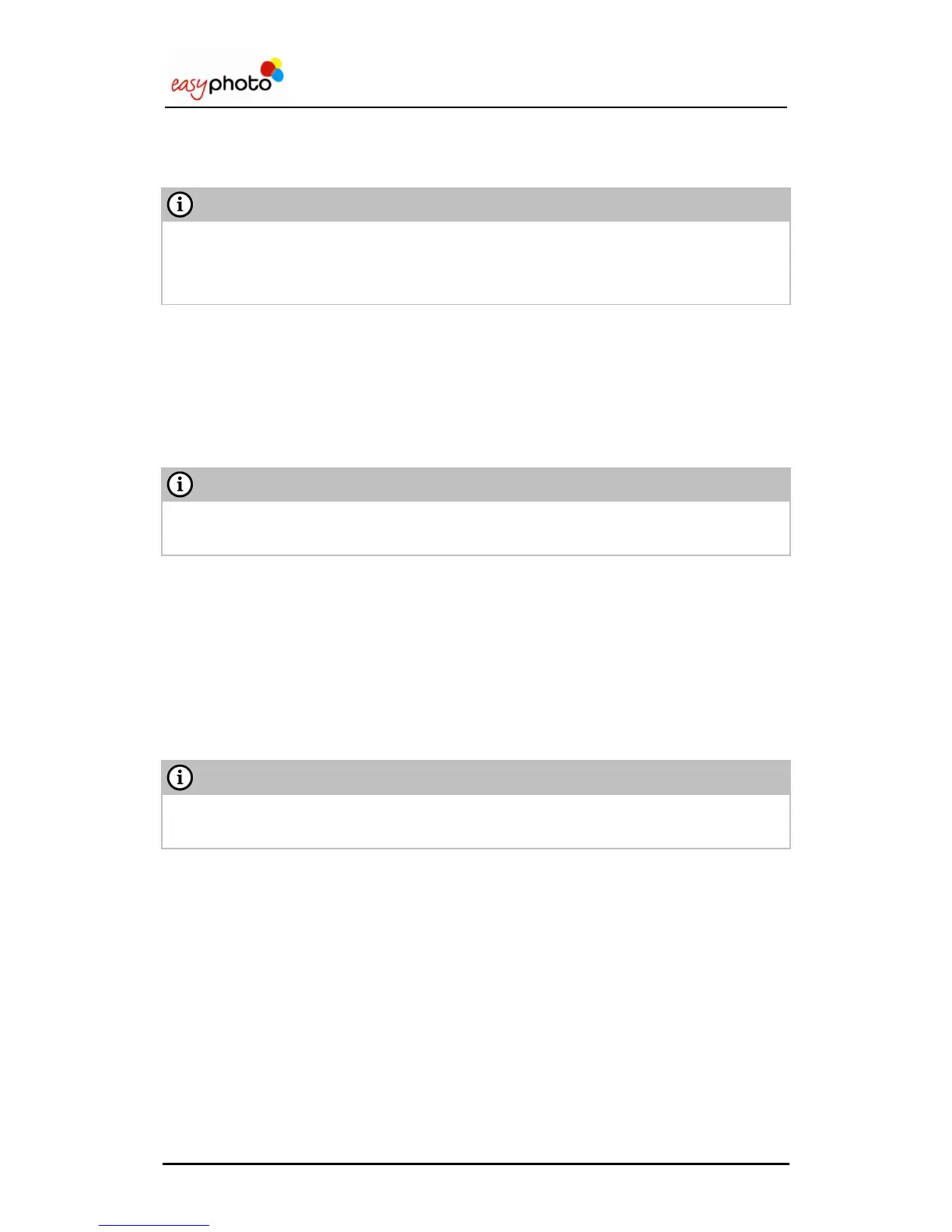Operator user‟s manual
72/78
6.3 Create Total Backup
This option allows creating a Total Backup of the software in the memory device. It‟s needed a
high capacity USB storage device, with a minimum of 1GB free memory.
After installing and setting up the system or after any Software Update operation, it is highly
recommended to create a Total Backup.
Use an USB device or a digital media to create and save this file to keep it later in a standard
PC or safe place.
Once the backup is finished correctly, the system informs about the success of the operation
and saves the parameters in a file, in the memory device.
If the total backup has not been successful, it will be notified.
6.4 Restore Partial Backup
This option allows restoring a Partial Backup of the software. An USB device with the required
backup file is needed.
Before initiating the restore the user is informed, that this option will cause the losing of current
system information.
After confirming the restore partial backup, the system detects the restoring file in the USB
device, showing the name of the file and requesting confirmation to continue with the process.
The restore partial backup starts once the process has been confirmed previously.
Once the process is finished correctly, the system informs about the success of the operation.
If the restore partial backup has not been successful, it will be notified.
6.5 Restore Total Backup
This option allows restoring a Total Backup of the software. An USB device with the required
backup file is needed.
Before initiating the restore the user is informed, that this will cause the losing of current system
information.
After confirming the restore total backup, the system detects the restoring file in the USB
device, showing the name of the installation file and requesting confirmation for continuing with
the process.
The restore total backup starts once the process has been confirmed previously.
Once the process is finished correctly, the system informs about the success of the operation.
If the restore total backup has not been successful, it will be notified.
