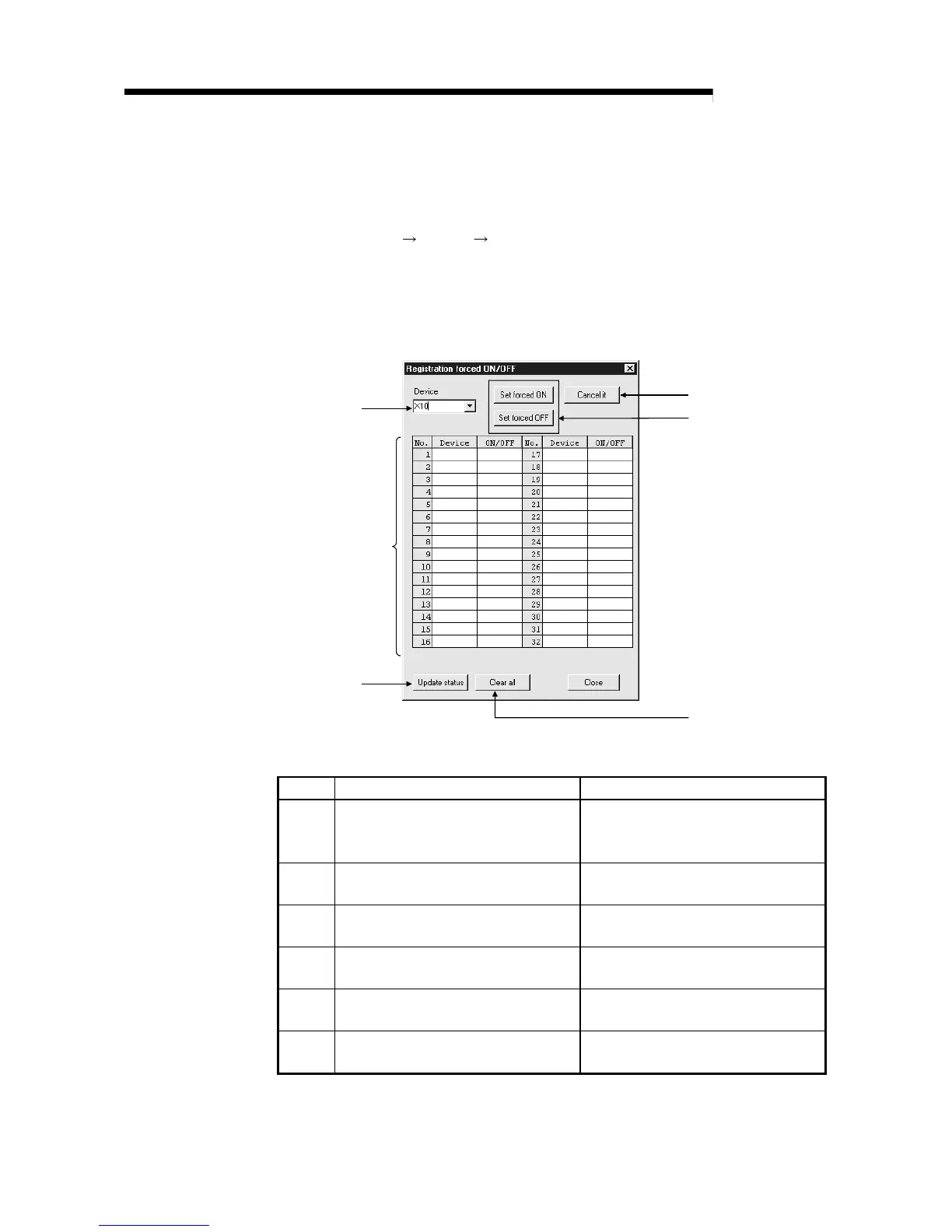7 - 34 7 - 34
MELSEC-Q
7 FUNCTION
(2) Operation procedure
The operation procedure is explained below.
(a) Register enforced ON/OFF for the specified device.
[Online]
[Debug] [Enforced I/O Registration/Cancellation]
It is possible to perform enforced ON or enforced OFF for a specified
device by selecting [Enforced ON Registration] or [Enforced OFF
Registration] after the device has been specified on the [Enforced I/O
Registration/Cancellation] setup screen.
1)
3)
4)
5)
6)
2)
(b) Descriptions of the fields to set up are provided below.
No. Name of setup field Function description
1) Device
Enter the I/O number for which enforced
ON/OFF is to be set, or for which
enforced ON/OFF is to be cancelled.
2) Registration status displayed area
Displays the registration status of
registered enforced input and output.
3) Load registration status
Displays the registration status loaded
from CPU module.
4) Enforced ON/OFF registration
Performed enforced ON/OFF registration
for specified devices.
5) Registration cancellation
Cancels the enforced ON/OFF for
registered devices.
6) Bulk registration cancellation
Cancels all registered enforced I/O
registrations.
