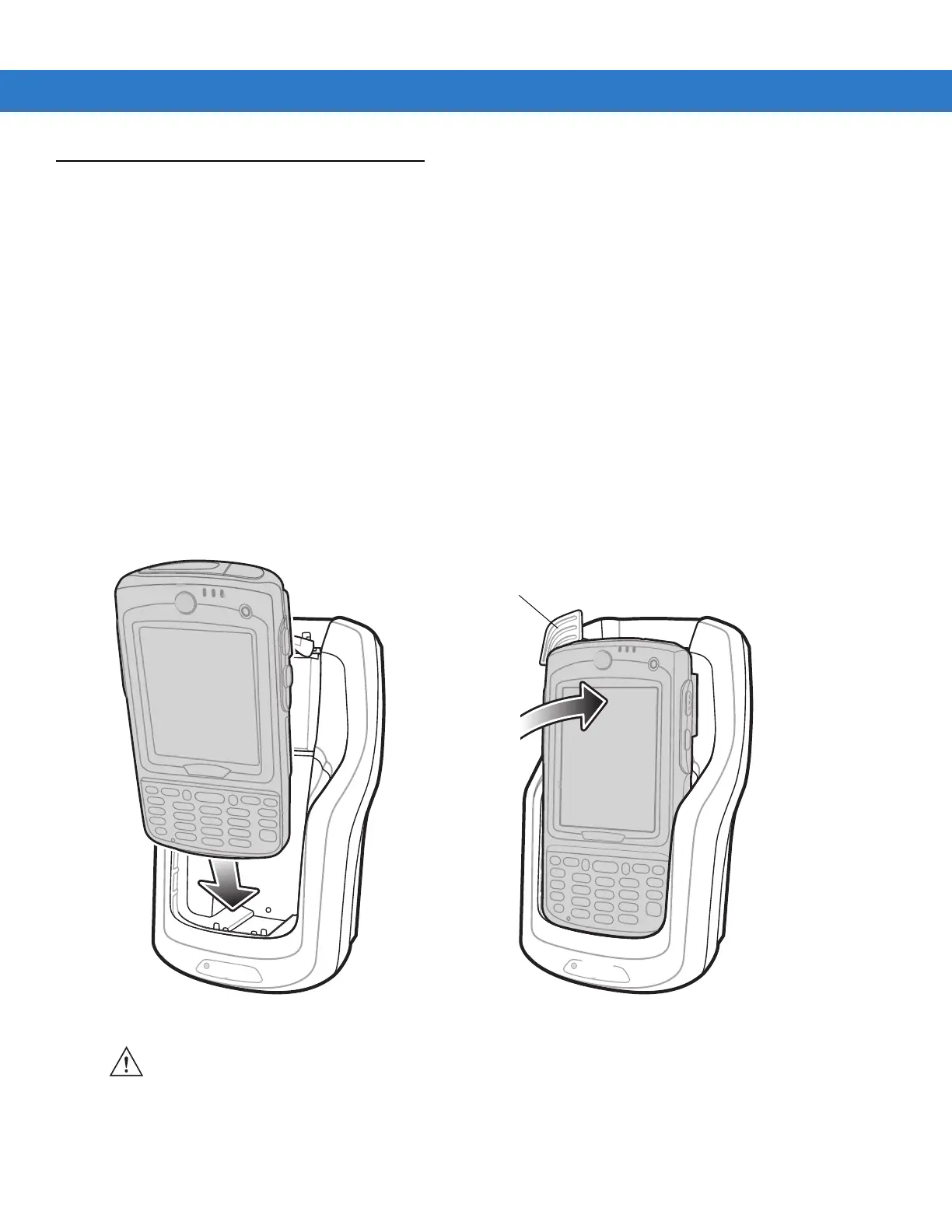Accessories 7 - 9
VCD7X00 Vehicle Cradle
This section describes how to use a VCD7X00 vehicle cradle with the MC75A. For cradle installation and
communication setup procedures refer to the MC75A Integrator Guide.
Once installed in a vehicle, the cradle:
•
holds the MC75A securely in place
•
provides power for operating the MC75A
•
provides a serial port for data communication between an MC75A and an external device (e.g., a printer)
•
re-charges the battery in the MC75A
•
re-charges a 3600 mAh or 4800 mAh spare battery.
Charging the MC75A Battery
Insert the MC75A into the vehicle cradle to begin charging. A click indicates that the MC75A button release locking
mechanism is enabled and the MC75A is locked in place.
Figure 7-5
MC75A Battery Charging
CAUTION Ensure the MC75A is fully inserted in the cradle. Lack of proper insertion may result in property damage
or personal injury. Zebra is not responsible for any loss resulting from the use of the products while
driving.