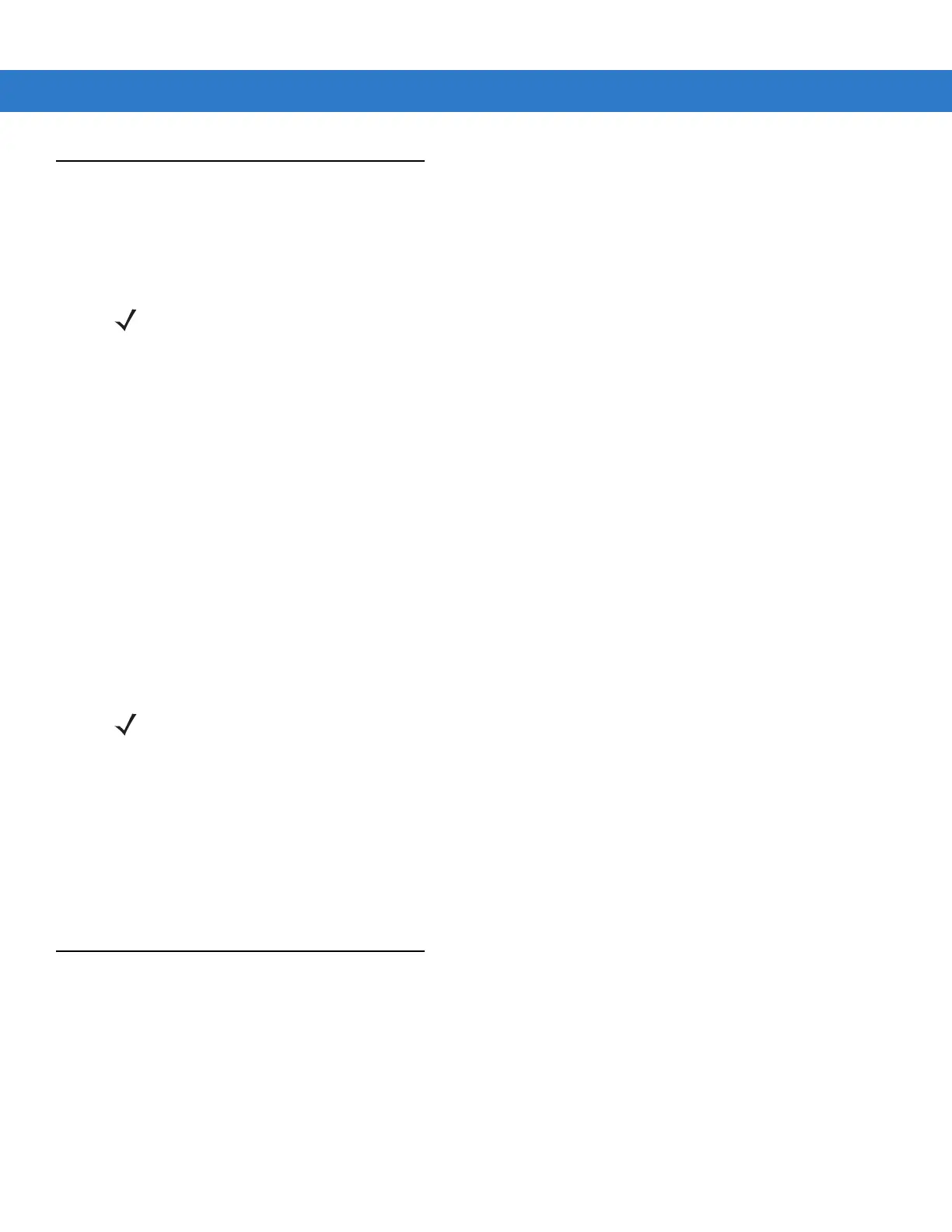5 - 2 MC75A Enterprise Digital Assistant User Guide
Operation
Acquiring satellite signals may take several seconds to a few minutes. It is best to be outside and have a clear,
unobstructed view of the sky. Without a clear view, acquisition takes much longer and could result in the MC75A
being unable to compute the initial position quickly. When operating the device indoors access to the GPS signals
may be limited or unavailable.
GPS Maps on microSD Cards
GPS navigation software vendors may sell maps on microSD cards. If using a microSD card with the GPS
navigation software:
1. Remove the Memory Card Cover on the side of the MC75A.
2. Insert the microSD card into the slot.
3. Replace the Memory Card Cover.
Answering a Phone Call While Using GPS
If you receive a phone call while using your GPS navigation software:
1. Answer the phone call by pressing the Answer button.
2. Once you end the phone call, press the End Call button to resume the audio on the GPS software.
Losing the GPS Signal While in a Vehicle
GPS performance on the MC75A may be affected if the vehicle has thermal glass windows and windshields, which
can block the MC75A from receiving a GPS signal from satellites. To improve GPS signal strength, place the
MC75A where there is a clear view of the sky. A direct line of sight is required between the MC75A and the GPS
satellites to access information from the satellites.
The Global Positioning System (GPS) is a system that allows the user to track their position anywhere on the earth.
Assisted GPS
GPS can be used in stand-alone or Assisted GPS (A-GPS) modes. A Stand-alone GPS receiver downloads data
from GPS satellites. It can take several minutes to get a fix. By using GPS Location servers, A-GPS dramatically
improves the performance of the Time To First Fix (TTFF) of GPS receivers by providing them with data that they
would ordinarily have to download from the GPS satellites and other aiding data that helps the acquisition. With the
A-GPS data, GPS receivers can operate faster and more reliably.
A-GPS follows the Secure User Plane Location (SUPL) protocol which allows the MC75A to communicate with a
location server.
NOTE When using a GPS navigation application, ensure that the MC75A does not go into suspend mode. If the MC75A
suspends then the power to the GPS radio is removed. Upon resume the GPS receiver must reacquire a valid GPS
signal, resulting in a a delay of positional information.
NOTE Anytime you are using GPS on the MC75A and you receive a phone call, the audio on the GPS navigation software
is muted until you finish the call.