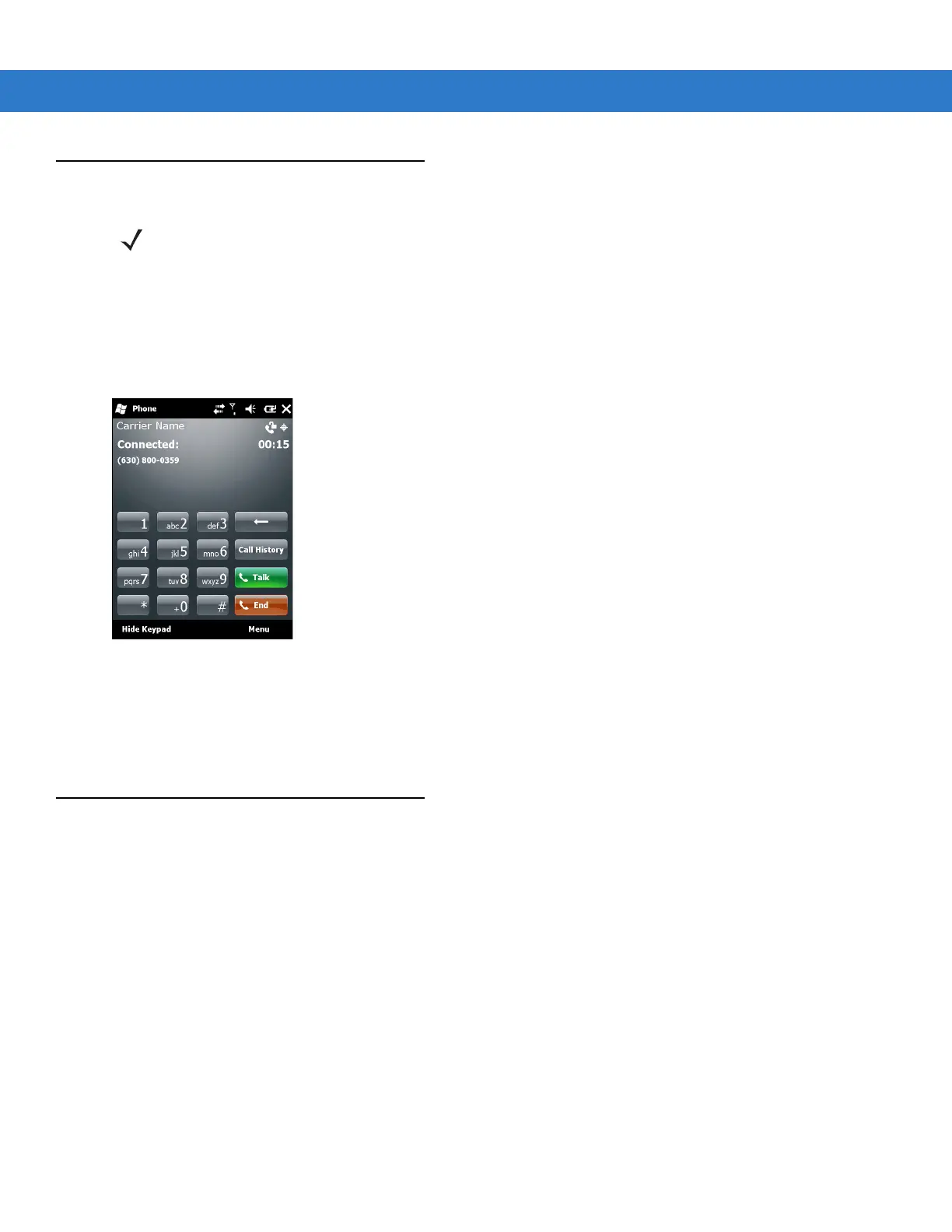Using the Phone 4 - 21
Three-way Calling on an MC75A8
To create a three-way phone session with two people and you as the initiator:
1. Tap Start > Phone or press the green phone key on the MC75A’s keypad to display the Phone keypad.
2. Enter the first phone number and press Talk.
3. To call a second person, tap Keypad. Enter the second number and tap Talk.
Figure 4-33
Calling Another Person
4. When the second person answers the call, tap Talk to create a three-way calling session.
5. Tap Talk to drop the last call.
6. Tap End to drop the first call.
Text Messaging
Use the Text Messages window to send and receive text messages to and from mobile phones. The text can
contain words, numbers, or an alphanumeric combination no longer than 160 characters.
Short text messages delivered over mobile networks transmit from the sending MC75A, are stored in a central
short message center, then forwarded to the destination mobile device. If the recipient is not available, the
message is stored and can be sent later.
Viewing Text Messages
To view a text message:
You can view a text message whether the phone is on or off. When the phone is on, you can view a text message
from its notification callout. Tap the text message notification icon on the navigation bar to display the message.
NOTE Three-way Calling may not be available on all services. Please check with your service provider for availability.