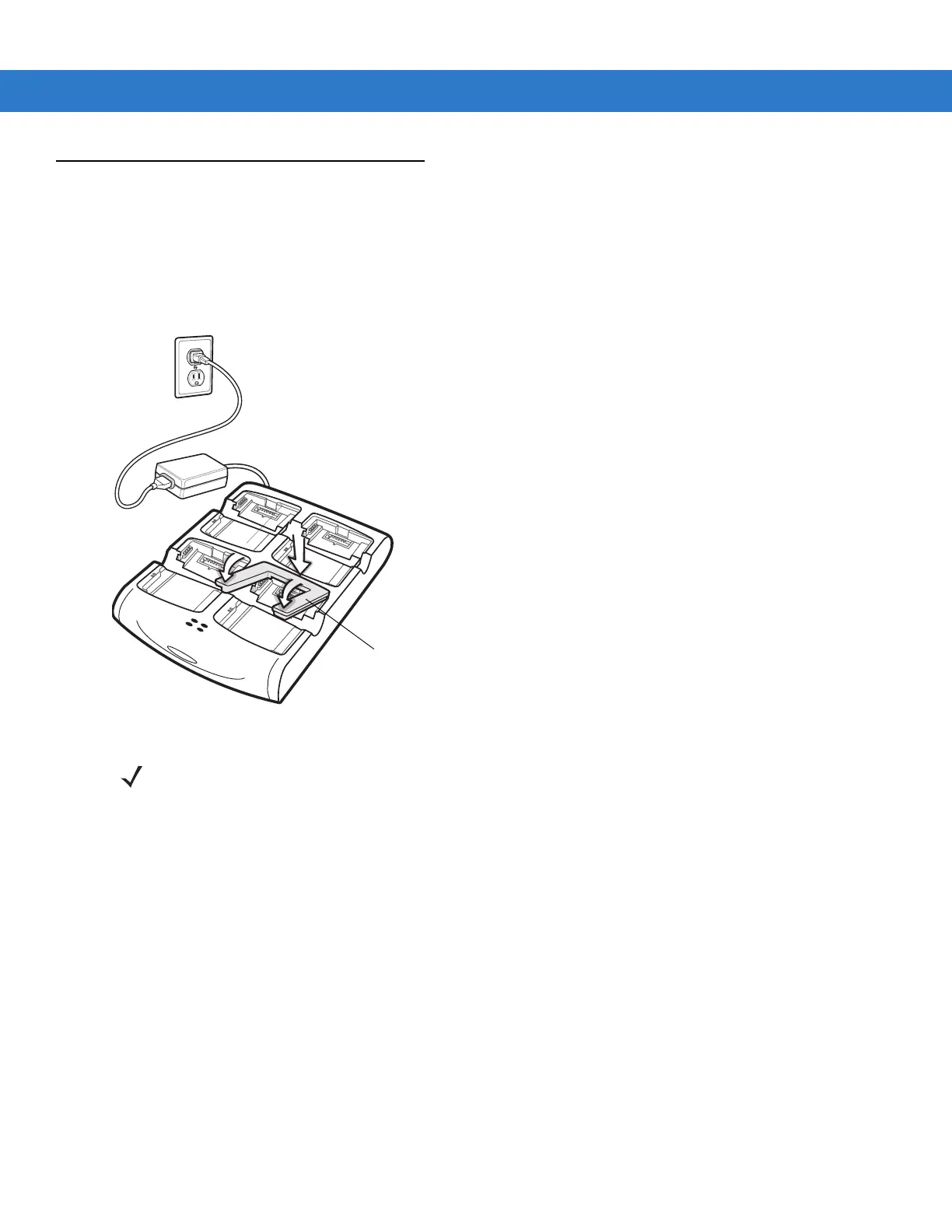7 - 12 MC75A Enterprise Digital Assistant User Guide
Four Slot Battery Charger
This section describes how to use the Four Slot Battery Charger to charge up to four MC75A batteries.
MC75A Battery Shim Installation
Before charging a spare battery, snap the MC75A shim into the battery slot as shown in Figure 7-9.
Figure 7-9
MC75A Battery Shim Installation
Spare Battery Charging
1. Connect the charger to a power source.
2. Insert the spare battery into a spare battery charging well and gently press down on the battery to ensure
proper contact.
NOTE To purchase additional shims, contact your local account manager or Zebra. Part number: KT-76490-01R.