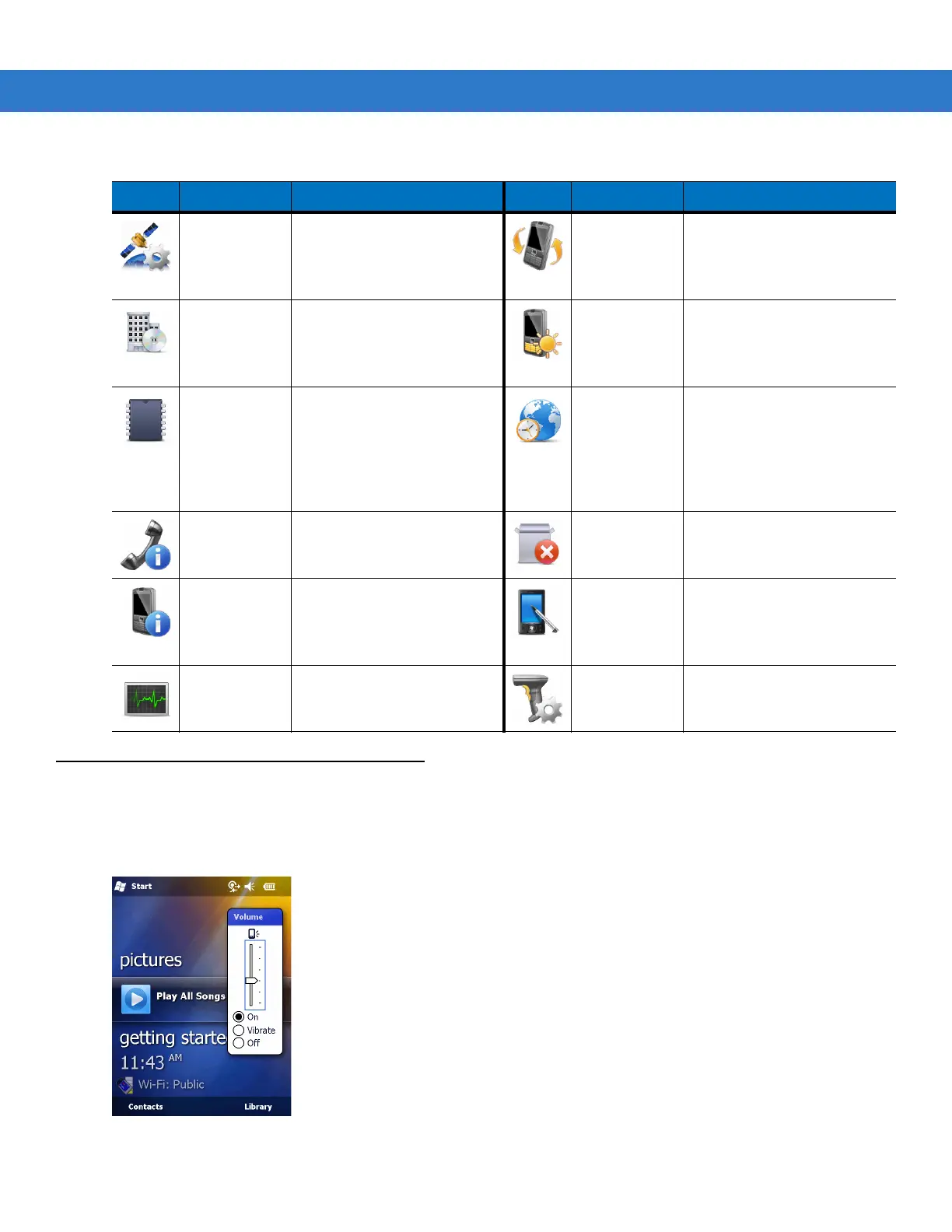2 - 12 MC75A Enterprise Digital Assistant User Guide
Adjusting Volume
To adjust the system volume using the Speaker icon in the navigation bar:
1. Tap the Speaker icon. The Volume dialog box appears.
Figure 2-8
Volume Dialog Box
GPS Setup View GPS SUPL
information.
IST Settings Set the appropriate setting
for configuring the device’s
interactive Sensor
Technology.
Managed
Programs
Displays the programs that
were installed on the MC75A
using Mobile Device
Manager.
Keylight Set the keypad backlight
time-out.
Memory Check the device memory
allocation status and
memory card information
and stop currently running
programs.
Regional
Settings
Set the regional
configuration to use,
including the format for
displaying numbers,
currency, date, and time on
the MC75A.
Phone Info View phone information. Remove
Programs
Remove programs that you
installed on the MC75A.
System Info Displays the MC75A’s
software and hardware
information.
Screen Change the screen
orientation, re-calibrate the
screen, and change the
screen text size.
Task
Manager
Stop running programs. Trigger
Settings
Enables the MC75A to use
the Snap-on Trigger Handle.
Table 2-4
Setting Applications in the Setting Folder (Continued)
Icon Name Description Icon Name Description