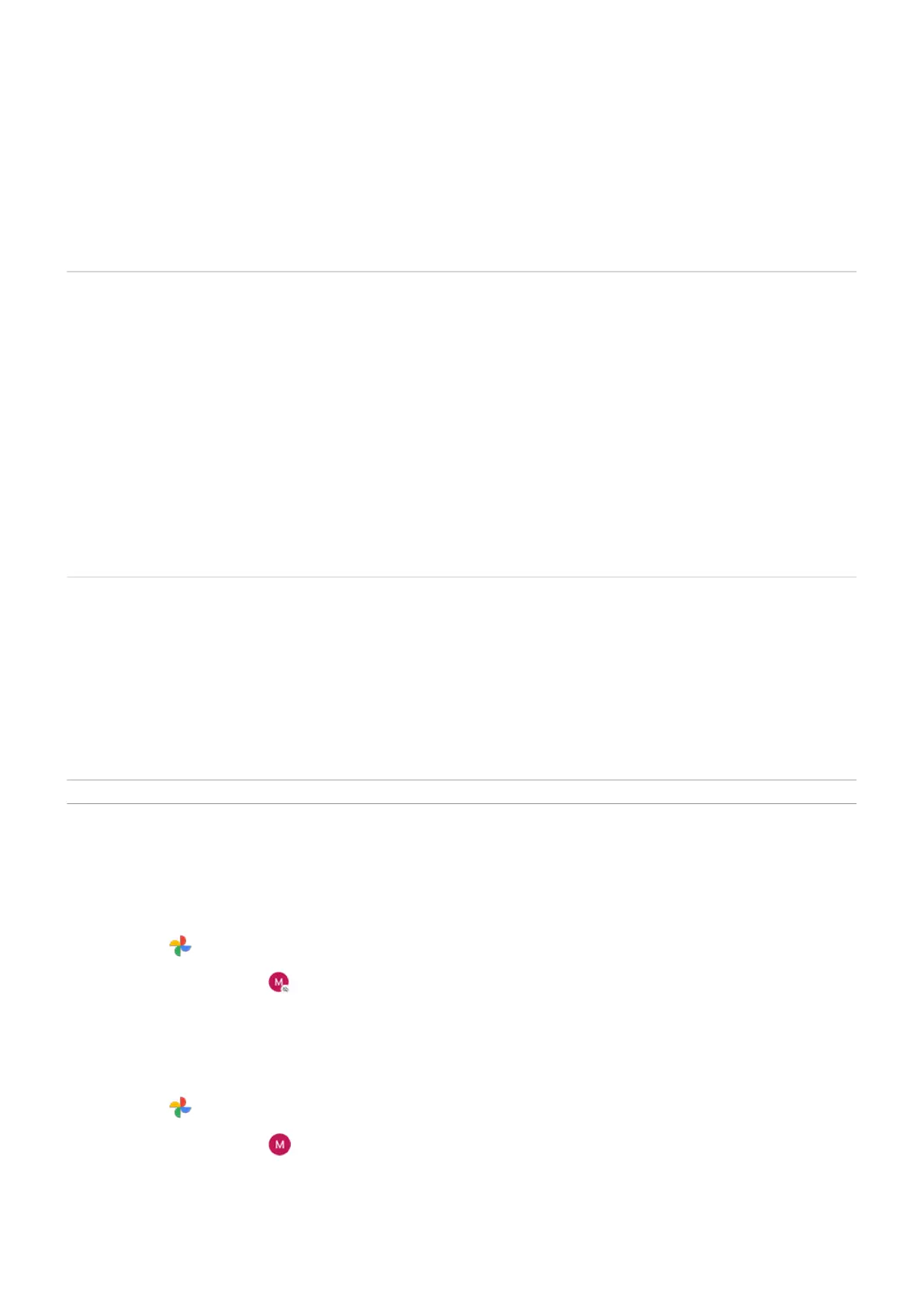•
Cloud storage services are fairly secure, but not completely free from security
breaches, so upload wisely.
•
Upload over Wi-Fi to prevent cellular data charges.
Learn how
Social app
Good for:
•
Sharing publicly, with large groups of friends, followers, and subscribers
•
Sharing one photo at a time, or many photos, albums, or videos
•
Controlling how long you share something (You can easily delete it or turn off sharing.)
Things to consider:
•
Understand social network privacy and sharing policies before you post.
•
Review updates to social network privacy and sharing policies often.
•
Requires a Wi-Fi or cellular data connection.
Bluetooth
Good for:
•
Sharing from phone-to-phone or other connected device
•
Fast sharing
Things to consider:
•
Your phone must be paired and connected with another device.
Upload photos and videos
Back up automatically
1.
Open the Photos app.
2.
Touch your profile icon > Turn on backup.
You can change back up settings any time.
Adjust back up settings
1.
Open the Photos app.
2.
Touch your profile icon > Photos settings > Backup.
Photos and videos : Find, share, upload
108
