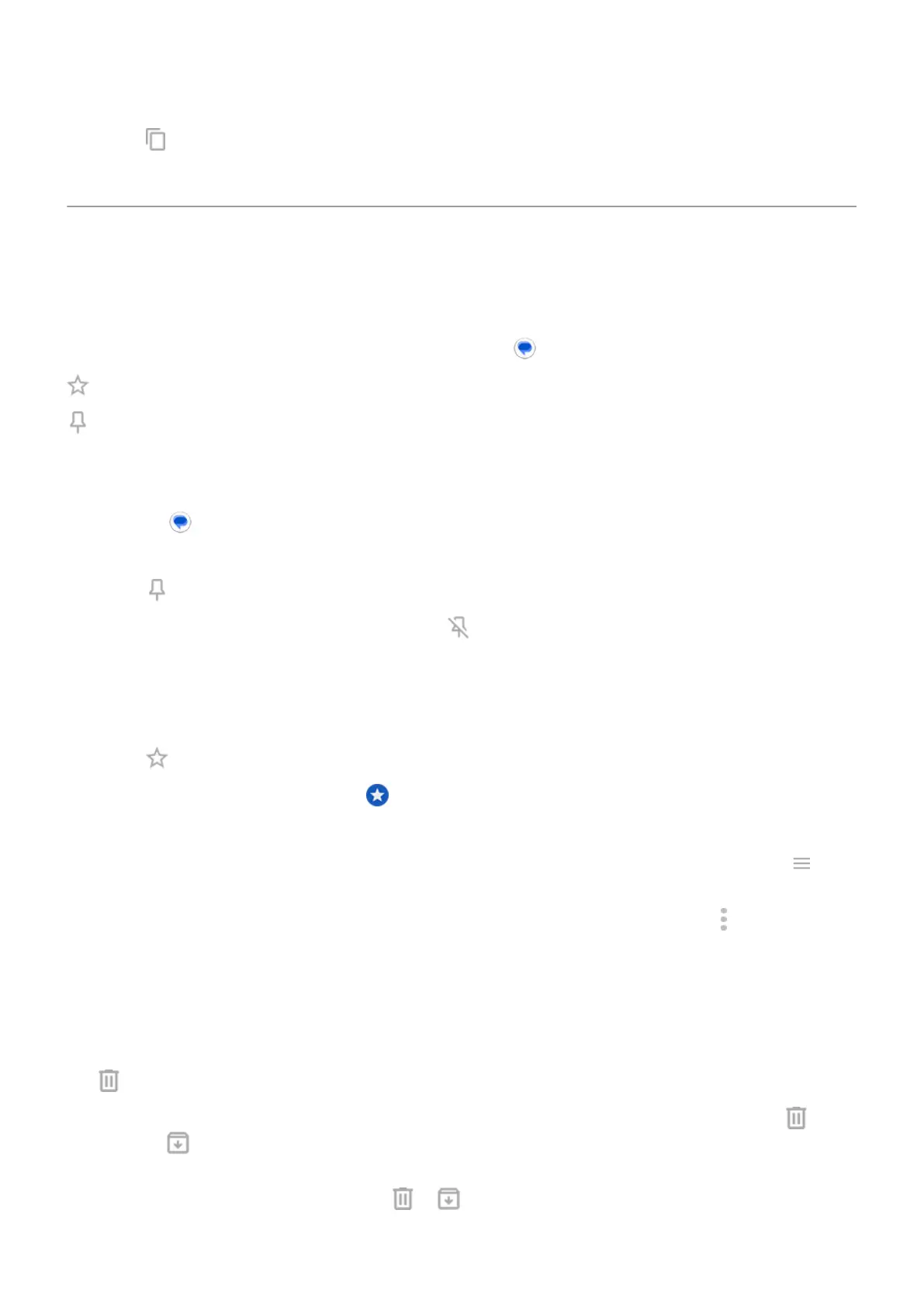4.
Touch .
You can now paste it elsewhere, like in an email you're composing.
Manage, delete messages
Keep track of important messages
To access your important messages and conversations in the Messages app:
Star messages you want to find later.
Pin up to 3 conversations to keep these groups of messages at the top when you open the app.
Pin/unpin conversations
To pin a conversation:
1.
Open the Messages app.
2. In your conversation list, touch & hold the conversation.
3.
Touch .
To unpin a conversation, touch & hold it, then touch .
Star messages
1. Open the conversation that has the message you want to star.
2. Touch & hold the message.
3.
Touch .
To remove a star, on the message, touch .
Find starred messages
To find starred messages across all conversations, go to the top of your conversation list and touch >
Starred.
To find starred messages within a specific conversation, open the conversation and touch > Starred.
Delete or archive texts
When you delete a message, you also delete any attached photos or videos. If you want the attachments, be
sure to save them before deleting the message.
•
To delete a single message, open the conversation (thread) and touch & hold the message, then touch
.
•
To delete or archive all messages in a conversation, touch & hold the conversation, then touch to
delete or to archive.
•
To delete or archive multiple conversations, touch & hold the first conversation, then touch the other
conversations to select them, and touch or .
Use apps : Text messaging
65
