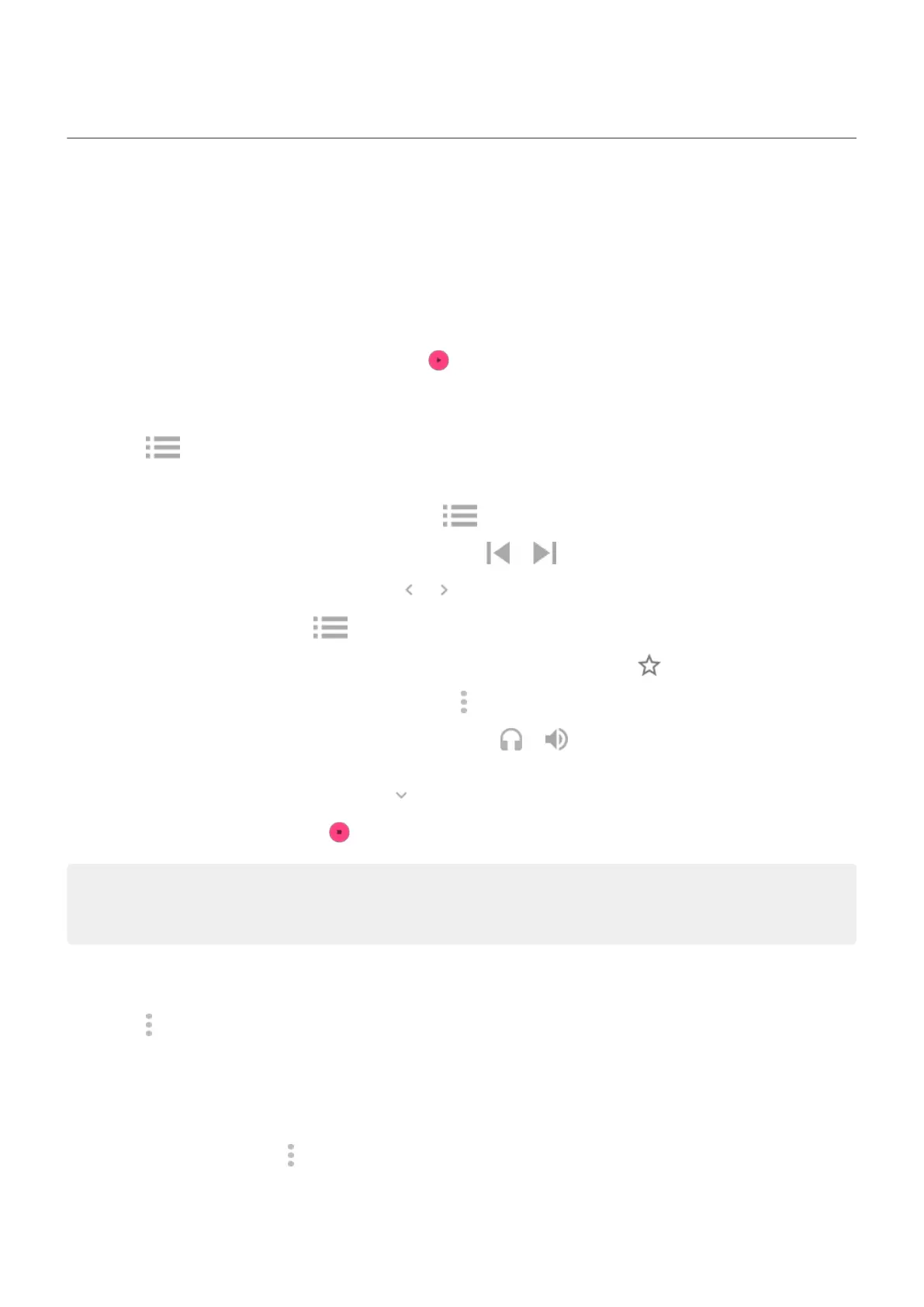Listen to radio
Listen to FM stations
Your phone uses wired headphones (any brand) to automatically tune to radio stations with the best signal.
Listening to the radio doesn't use your mobile data.
1. Open the FM Radio app.
2.
Plug headphones into your phone and touch to turn the radio on.
Even when you listen through your phone's speaker, Bluetooth wireless speakers, or wireless
headphones, you still need the wired headphones as your antenna.
3.
Touch to scan for all available stations.
4. Do any of the following:
•
To view all stations and listen to any, touch .
•
To seek stations throughout the radio dial, touch or .
•
To tune to specific frequencies, touch or .
•
To rescan stations, touch > > Refresh.
•
To add a favorite station shortcut, from the tuner or station list, touch .
To remove one, on the station shortcut touch > Remove favorite.
•
To change between headphones or speaker, touch or .
•
If you're listening to the radio while using another app, use the notification to stop playback, or go
to the previous or next track. Touch for options.
•
To turn the radio off, touch .
Tip: If you're having reception issues, try moving your phone as far from the headphones as possible to
increase the size of the antenna. Or, try moving a short distance, towards a window if you are inside or
away from buildings if you are outside.
Record current station
1.
Touch > Start recording.
2. To stop recording, touch STOP RECORDING.
3. If desired, edit the recording's name.
4. Touch SAVE.
To listen to a recording, touch > Saved recordings.
Music
110
