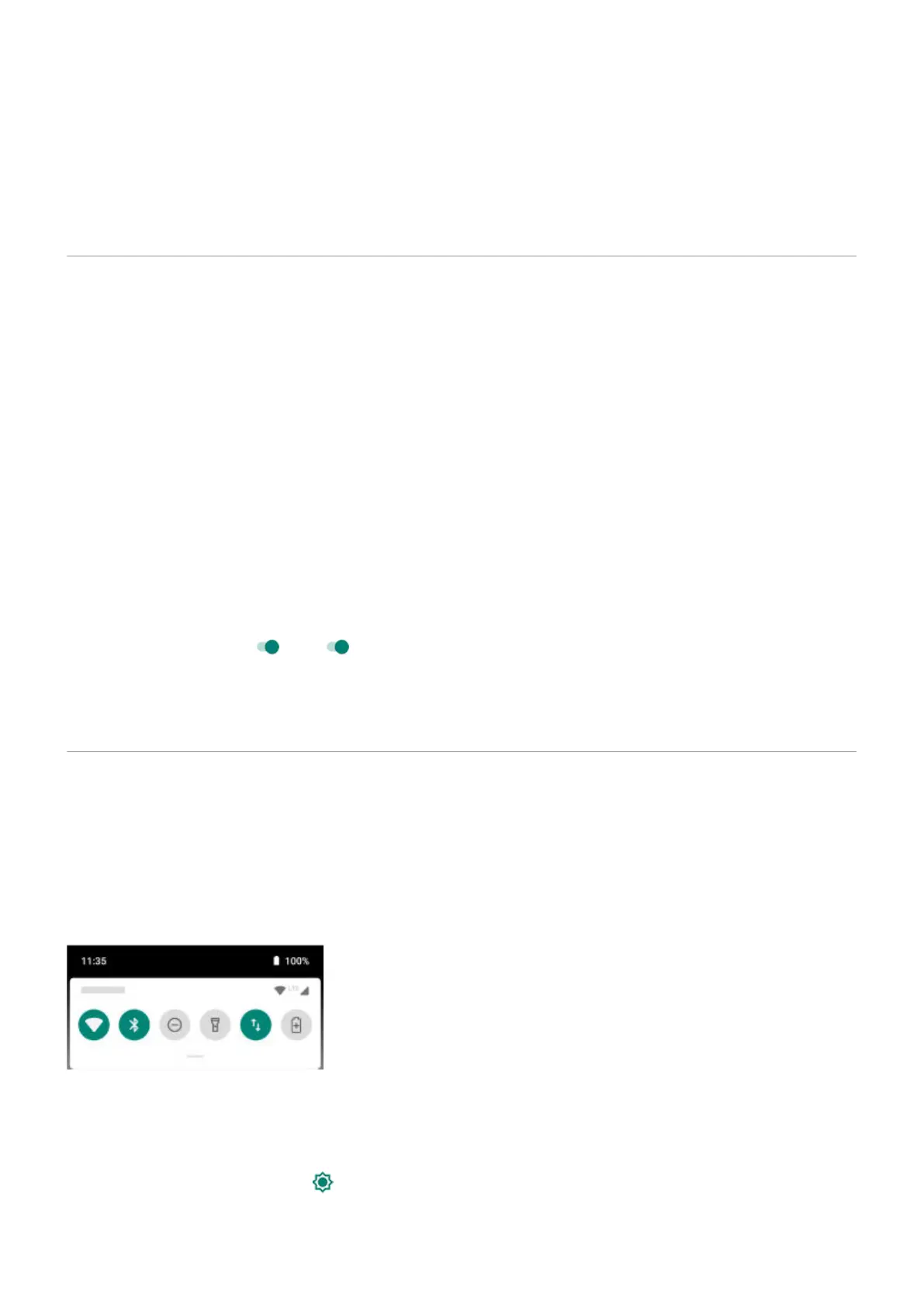Pinch in to zoom
Put two fingers on the screen, far apart, and then drag them together.
Result: Zoom out to see smaller version of photos or maps. Or, close expandable
notifications.
Press Power button twice
Press the Power button twice to open Google Assistant.
You can customize settings to open the camera instead.
Use gestures to turn screen on
You can turn on the screen by pressing the Power button.
You can also use these gestures:
•
Lifting your phone
•
Double-tapping the screen
To enable/disable these gestures:
1. Go to Settings > Display > Advanced.
2.
Turn each gesture on or off :
•
Lift to wake
•
Tap to wake
Use quick settings
Open quick settings
Settings you adjust frequently, like Bluetooth, are “quick settings”, easy to get to from any screen.
To see your first few quick settings, swipe down once from the top of your screen.
To see all quick settings, swipe down again.
Adjust quick settings
To adjust screen brightness, slide .
To adjust other settings:
Learn the basics : Get around on your phone
25
