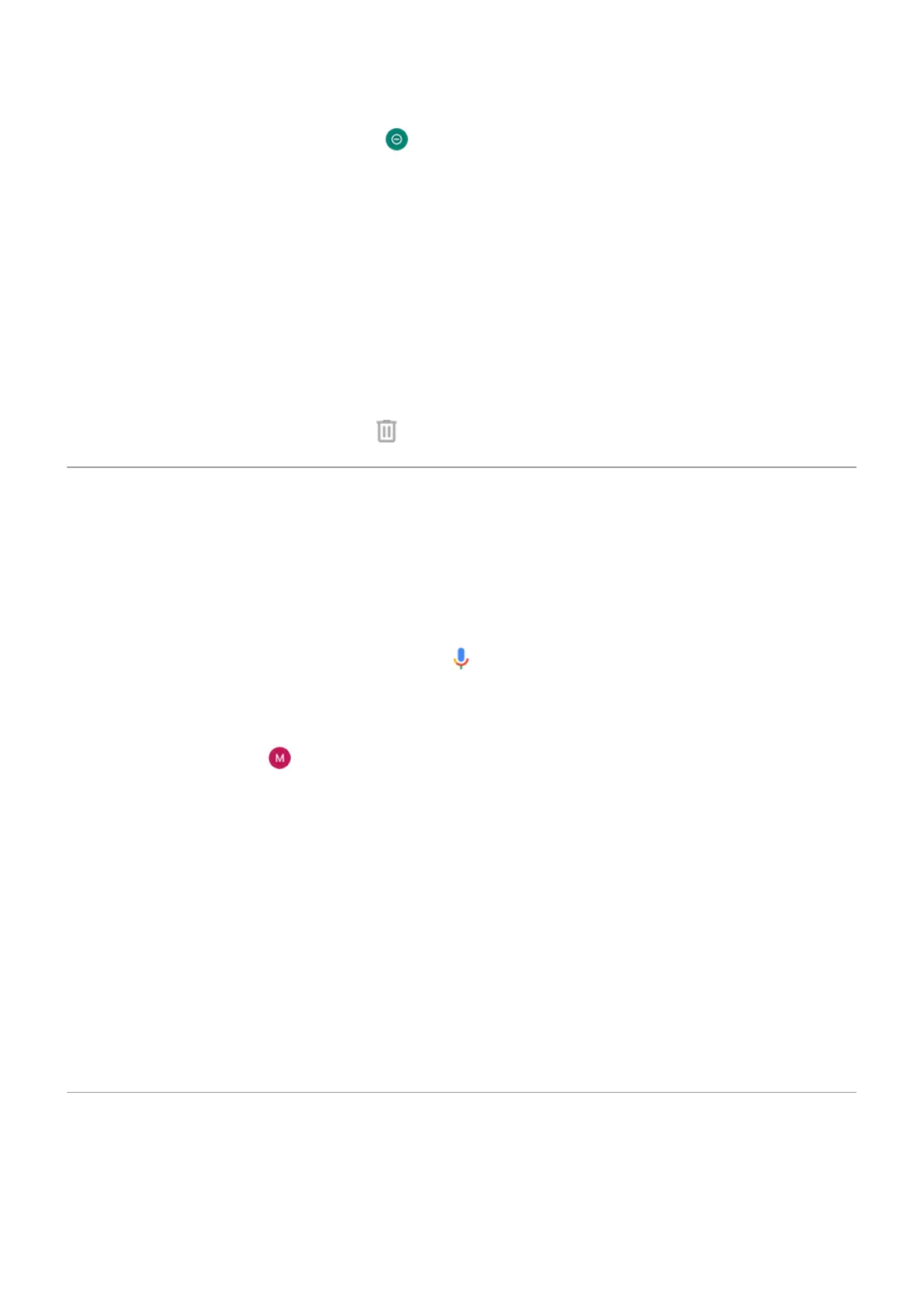1.
Open quick settings, then touch & hold .
2. Touch Turn on automatically.
3. Do one of the following:
•
To use an existing one, turn it on.
•
To create a new one, touch Add rule. Touch Event rule, then enter a name and touch OK.
4. Adjust options to select the calendar to use and your reply status.
To stop your phone from automatically silencing:
1. Go to Settings > Sound.
2. Touch Do Not Disturb > Turn on automatically.
3.
Select the rule and turn it off or touch to delete it.
Stop phone from speaking
Silence replies to voice commands
Some voice commands (like “What's up?” and “What is the current weather?”) cause Google Assistant to
speak in response.
To quickly silence a voice command response, touch .
To have your phone show responses to voice commands on screen and not speak them:
1. Open the Google app.
2.
Touch your profile icon > Settings.
3. Touch Voice and turn Spoken results off.
Turn off screen reader
If your phone describes everything you touch on screen, speaking your notifications, and reading messages
aloud, you might have turned on a screen reader. This accessibility feature helps people with visual
impairments.
To turn it off:
1. Press & hold both Volume Up and Down buttons for three seconds. If TalkBack was reading the screen,
this pauses readout so you can update settings more easily.
2. Go to Settings > Accessibility.
3. Turn off all screen readers, such as TalkBack or Select to Speak.
Silence “Hello Moto” during power up
If you don’t want your phone to say “Hello Moto” when it powers up:
1. Go to Settings > Sound > Advanced.
Settings : Sound
147
