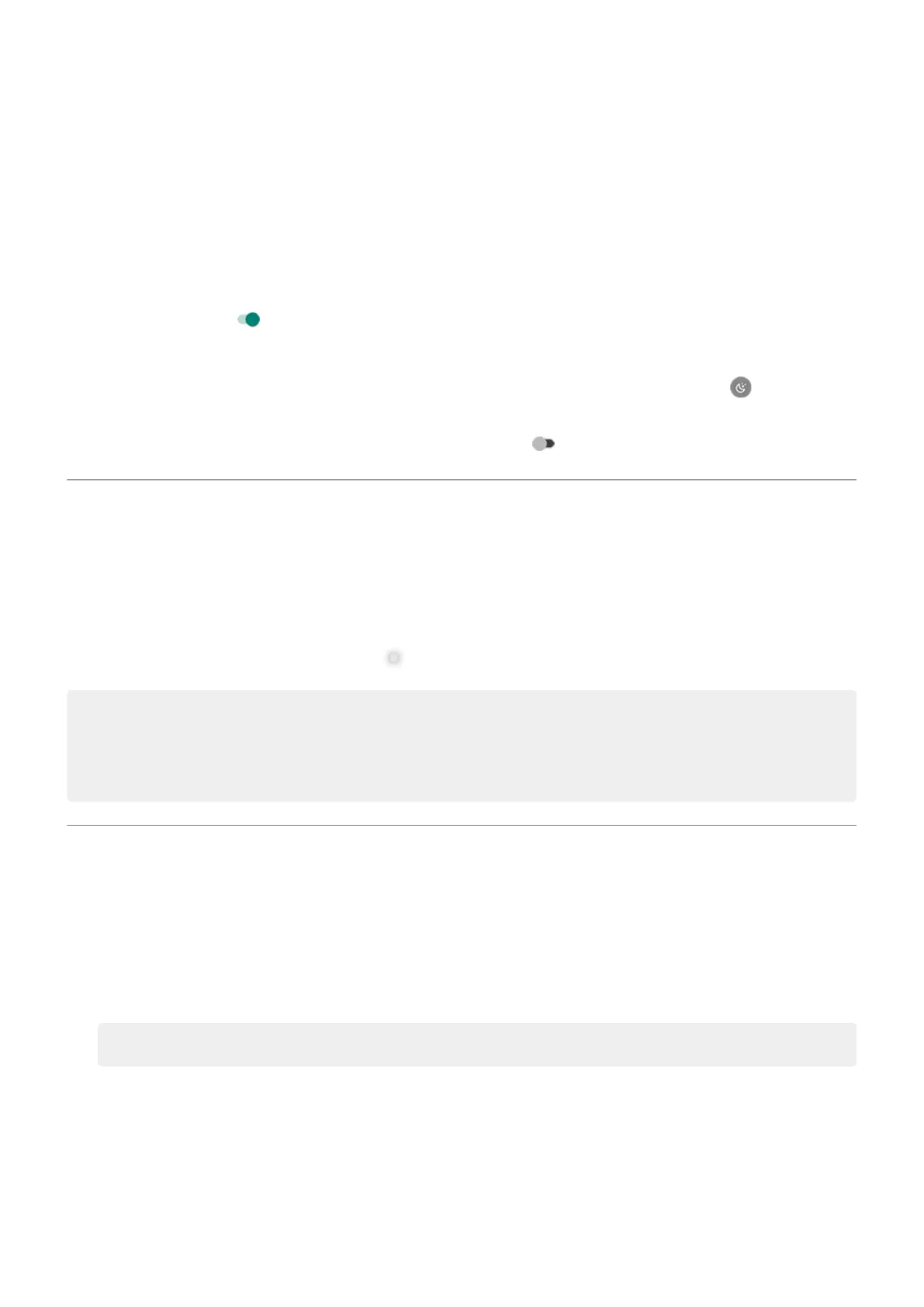Automatically change screen to grayscale
To help you wind down at night, your phone can change to grayscale (black and white).
1. Go to Settings > Digital Wellbeing & parental controls > Bedtime mode.
2. Select when to turn on Bedtime mode.
3. Touch Customize.
4.
Turn Grayscale on .
Turn it off
To temporarily switch back to regular colors from grayscale, open quick settings and touch .
To stop automatically changing to grayscale at night, go to Settings > Digital Wellbeing & parental
controls > Bedtime mode > Customize and turn Grayscale off .
Choose color mode
You can change the intensity of color on your screen for a realistic or enhanced look.
1. Go to Settings > Display.
2. Touch Color temperature.
3.
To change the color temperature, drag toward Warm or Cool.
Tips:
•
If colors don't appear as you expect, troubleshoot the issue.
•
If you're color blind, use color correction instead.
Change screen timeout
Change when your screen turns off
1. Go to Settings > Display > Advanced.
2. Touch Sleep and select the time of inactivity before your phone sleeps.
Tip: Set a shorter time to extend battery life.
Settings : Display
150
