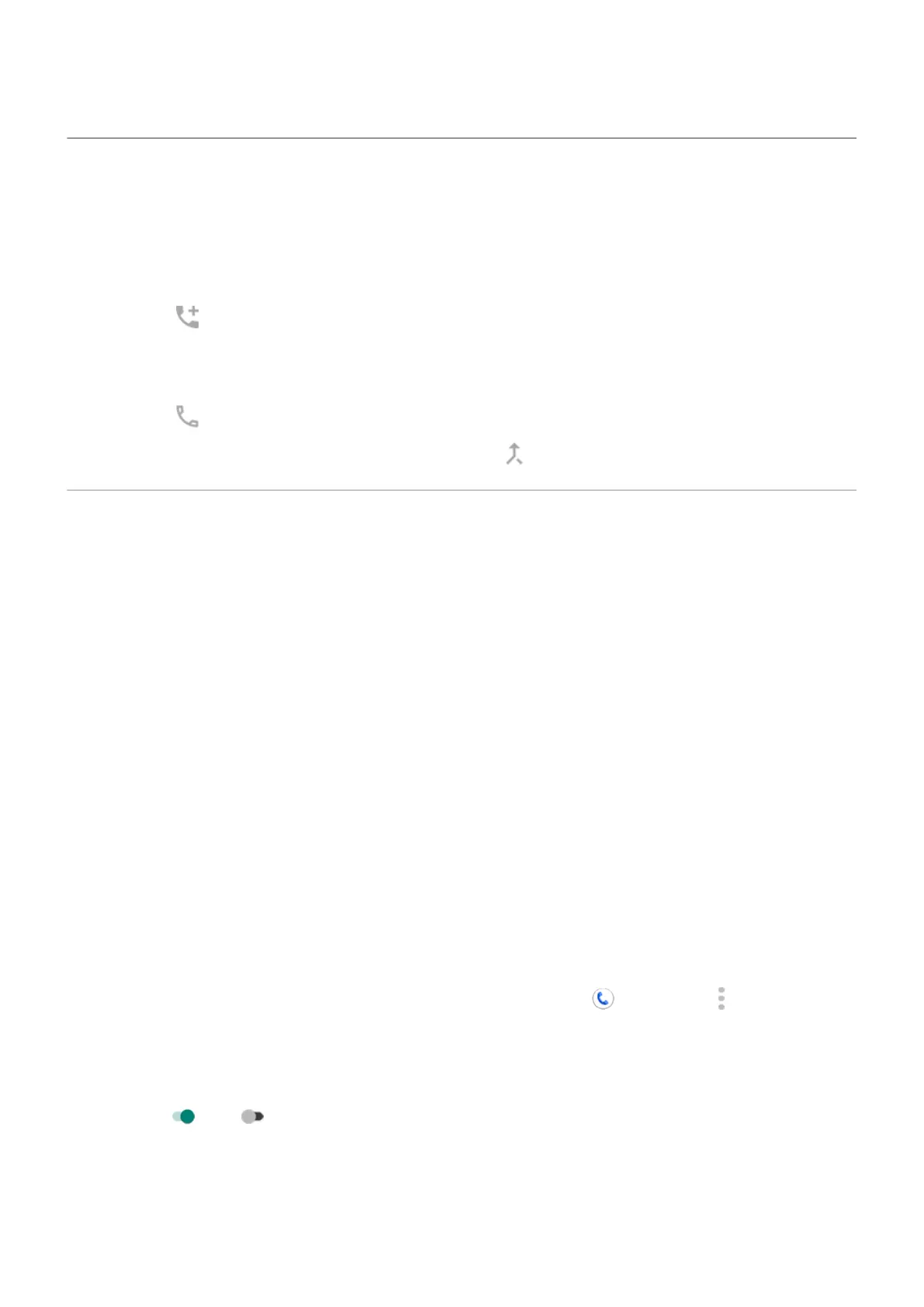Make conference calls
To make a conference call:
1. Call the first person.
2. To call the next person:
a.
Touch .
This puts the first call on hold.
b. Enter the number.
c.
Touch .
3.
To join the calls after the second person answers, touch .
Make calls over Wi-Fi
About Wi-Fi calling
Some carriers support Wi-Fi calling to make and receive calls and text messages from locations where your
cellular signal is poor or not available. Contact your carrier to confirm that they support Wi-Fi calling for your
phone.
Calls and texts that are made over a Wi-Fi network use your existing cellular rate plan, even when roaming:
•
Calls and texts to numbers in your home country are charged the same as your regular cellular calls.
•
Calls and texts to international numbers are charged at international rates.
When connected to a Wi-Fi network, your phone automatically switches between cellular and Wi-Fi networks
for calls and texts based on the signal strengths.
Turn Wi-Fi calling on or off
If your carrier supports Wi-Fi calling, you need to turn it on.
1. Go to Settings > Network & internet > Mobile network.
2. Touch Advanced > Wi-Fi calling.
Depending on your carrier, the Wi-Fi calling setting may be in your Phone app at > Settings >
Calls (or Advanced Calling) > Wi-Fi calling.
If you don’t see this option, your carrier doesn’t support this feature.
3. If your phone has dual SIMs, touch the SIM to set up for Wi-Fi calling.
4.
Turn it on or off .
Contacts, calls, voicemail : Phone calls
89
