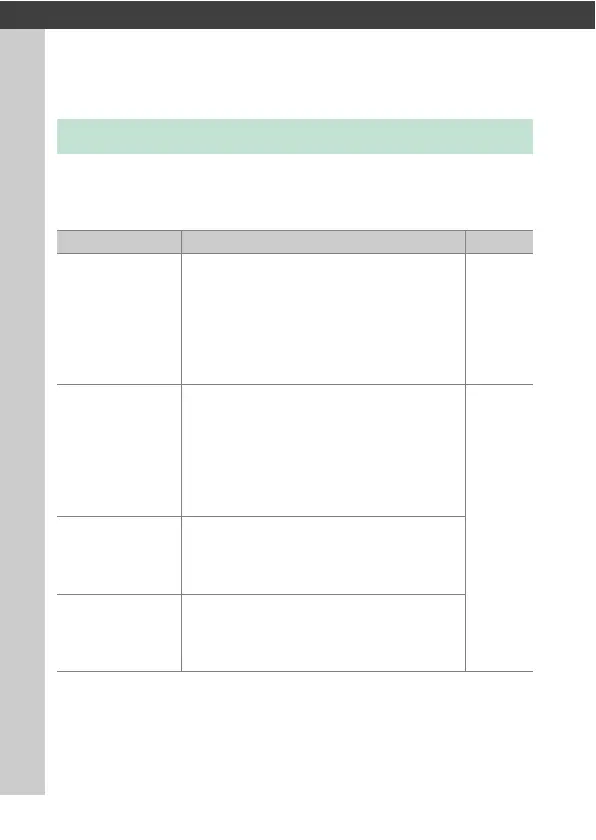214
Video File Types
Video Recording
Use [Video file type] in the video recording menu to choose the video
file type.
•
You have a choice of MOV and MP4 formats.
Video File Types
Option Description YCbCr
[ProRes 422 HQ
10-bit (MOV)]
Choose for footage destined for editing
post-production.
•
You have a choice of two tone modes:
[SDR] and [N-Log].
•
Footage is recorded using All-I inter-frame
compression.
•
Audio is recorded in Linear PCM format.
4:2:2
[H.265 10-bit
(MOV)]
This format assumes the footage will be
processed on a powerful computer.
•
You have a choice of three tone modes:
[SDR], [HLG], and [N-Log].
•
Footage is recorded using long GOP inter-
frame compression.
•
Audio is recorded in Linear PCM format.
4:2:0
[H.265 8-bit
(MOV)]
This format offers superior compression.
•
Footage is recorded using long GOP inter-
frame compression.
•
Audio is recorded in Linear PCM format.
[H.264 8-bit
(MP4)]
A widely-supported file type.
•
Footage is recorded using long GOP inter-
frame compression.
•
Audio is recorded in AAC format.
