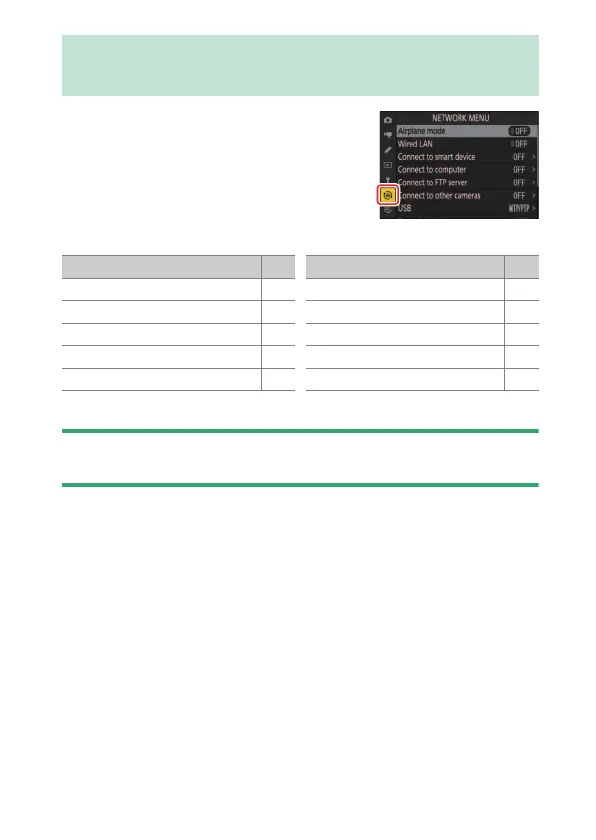755
F
The Network Menu: Network Connections
To view the network menu, select the
F
tab
in the camera menus.
The network menu contains the following items:
D
See Also
“Network Menu Defaults” (
0
489)
F
The Network Menu: Network
Connections
Item
0
[Airplane mode] 756
[Wired LAN] 756
[Connect to smart device] 757
[Connect to computer] 760
[Connect to FTP server] 765
[Connect to other cameras] 770
[USB] 773
[Start via LAN] 773
[Router frequency band] 774
[MAC address] 774
Item
0
