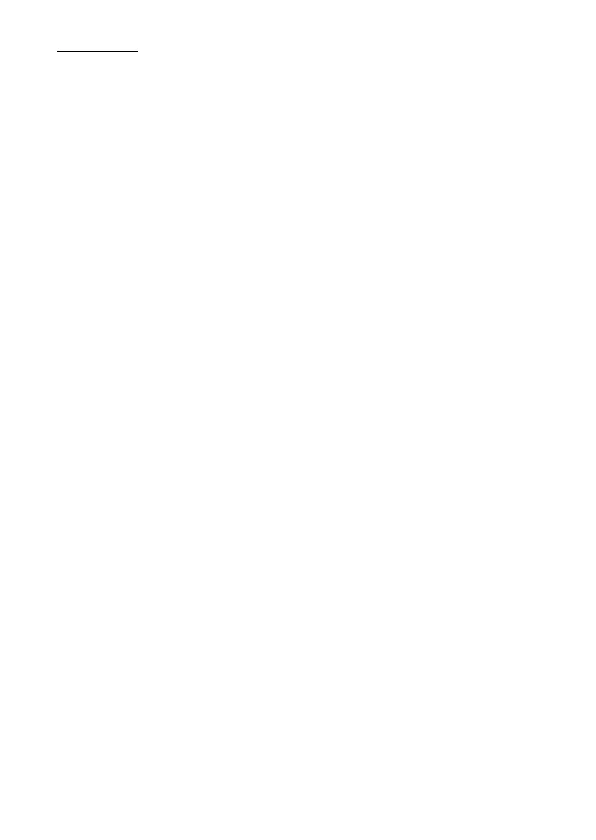768
F
The Network Menu: Network Connections
Options
Adjust upload settings.
❚❚
Auto Upload
Select [ON] to mark new photos for upload as they are taken.
•
Upload begins only after the photo has been recorded to the memory
card. Be sure a memory card is inserted in the camera.
•
Videos will not be uploaded automatically when recording is
complete. They must instead be uploaded from the playback display
(
0
253).
❚❚
Delete After Upload
Select [ON] to delete photographs from the camera memory card
automatically once upload is complete.
•
Files marked for transfer before you selected [ON] are not deleted.
•
Deletion may be suspended during some camera operations.
❚❚
Upload RAW + JPEG As
When uploading RAW + JPEG pictures, choose whether to upload both
the NEF (RAW) and JPEG files or only the JPEG copy.
•
When [RAW Slot 1 - JPEG Slot 2] is selected for [Role played by card
in Slot 2] in the photo shooting menu, the option chosen for [Upload
RAW + JPEG as] applies only to photos uploaded automatically by
selecting [ON] for [Auto upload].
