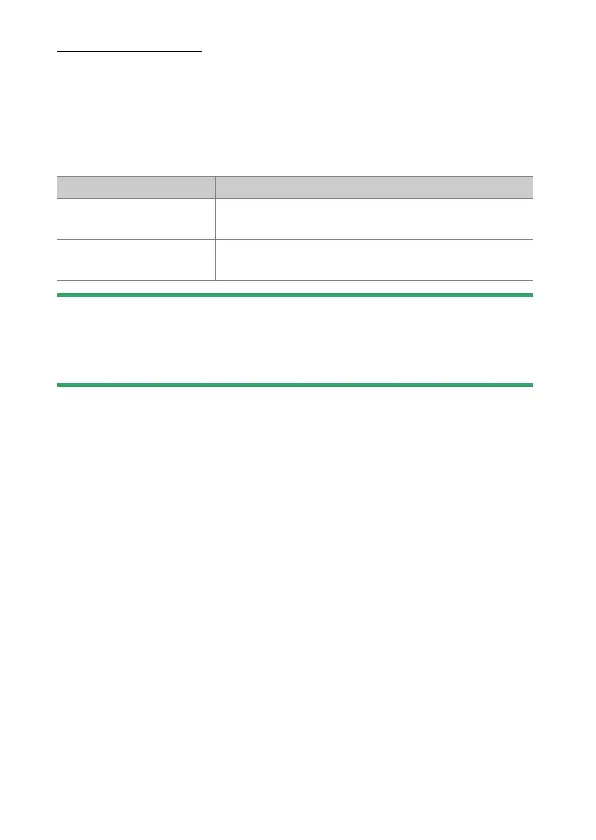170
White Balance
Preset Manual
White balance settings such as
4
[Auto],
J
[Incandescent], and
K
[Choose color temperature] may fail to produce the desired results
under mixed lighting or lighting with a strong color cast. Should this
occur, white balance can be set to a value measured under the light
source used in the final photograph. Two methods are available for
setting preset white balance:
D
White Balance Presets
Changes to white balance presets d-1 through d-6 apply to all shooting
menu banks (A–D). For example, changes to presets made when shooting
menu bank A is selected also apply to shooting menu banks B through D.
Method Description
Direct measurement
Measure white balance in a selected area of the
frame (
0
171).
Copying a value from
existing photograph
Copy white balance from a photo on a memory
card (
0
174).
