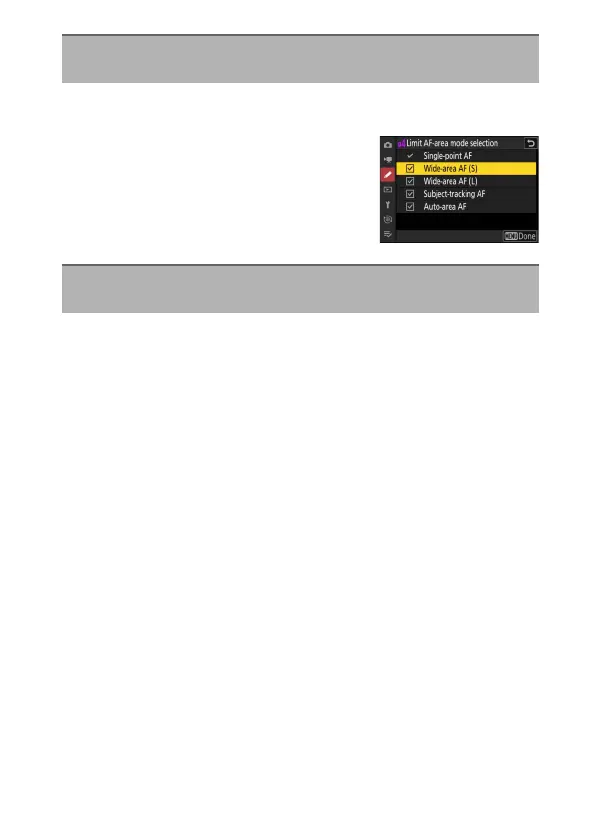683
A
Custom Settings: Fine-Tuning Camera Settings
Choose the AF-area modes that can be selected by pressing the focus-
mode button and rotating the sub-command dial.
•
Highlight options and press
J
or
2
to
select (
M
) or deselect (
U
). Modes marked
with a check (
M
) are available for selection
via the sub-command dial.
•
To complete the operation, press
G
.
Limit focus-mode selection to a single focus mode. If an option other
than [No restrictions] is selected, rotating the main command dial
while holding the focus-mode button will not change the focus mode.
g4: Limit AF-Area Mode Selection
G
button
U
A
Custom Settings menu
g5: Focus Mode Restrictions
G
button
U
A
Custom Settings menu
