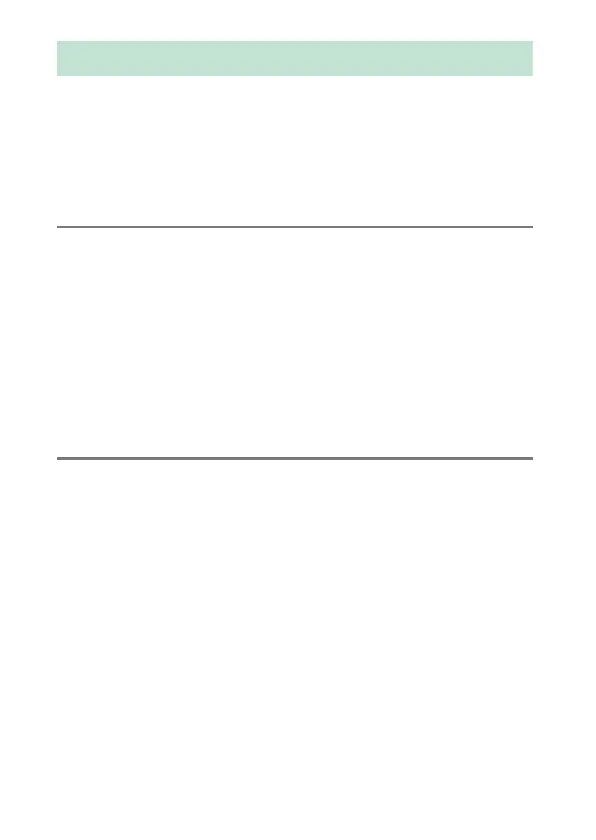6
Table of Contents
When Your First Photo Can’t Wait ....................................................................2
Package Contents ...................................................................................................4
About This Document ...........................................................................................5
For Your Safety .......................................................................................................25
Notices ......................................................................................................................30
Getting to Know the Camera and Its Menus 34
Parts of the Camera ..............................................................................................34
Camera Body .................................................................................34
The Control Panel ........................................................................41
The Monitor ...................................................................................42
The Viewfinder .............................................................................46
Touch Controls .............................................................................53
The Menus ...............................................................................................................59
The
G
Button ...........................................................................59
The
i
Button (the
i
Menu) ......................................................65
First Steps 71
Attaching the Strap ..............................................................................................71
Charging the Battery ...........................................................................................72
The Battery Charger ...................................................................72
The Charging AC Adapter: Charging ...................................75
Inserting the Battery ............................................................................................77
Removing the Battery ................................................................79
Battery Level .................................................................................80
Inserting Memory Cards .....................................................................................81
Removing Memory Cards .........................................................82
Attaching a Lens ....................................................................................................83
Detaching Lenses ........................................................................84
Camera Setup .........................................................................................................85
Table of Contents