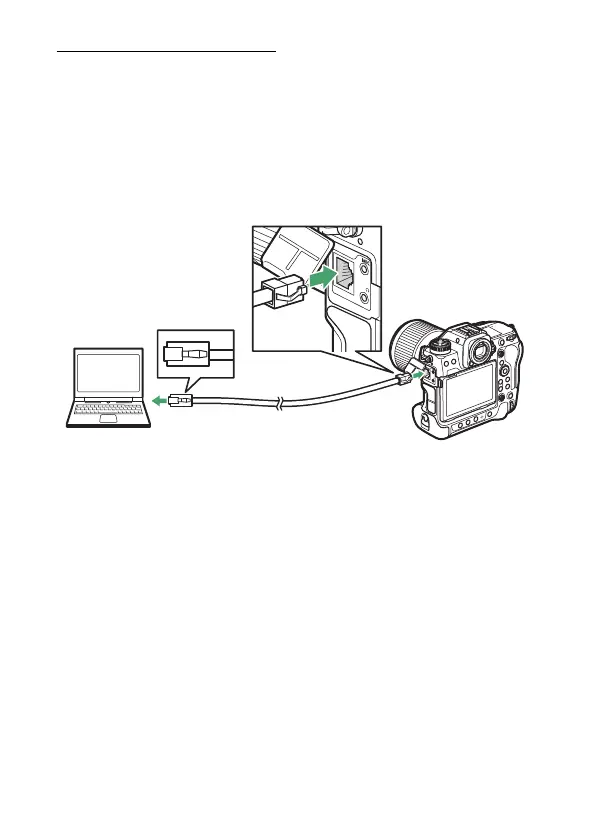346
Computers: Connecting via Ethernet or Wireless LAN
Ethernet Connections
The camera can connect to computers either directly or via existing
networks using a third-party Ethernet cable inserted in the camera’s
Ethernet connector.
❚❚
Connecting an Ethernet Cable
Connect an Ethernet cable to the camera’s Ethernet connector. Do not
use force or attempt to insert the connectors at an angle. Connect the
other end of the cable to a computer or router.
