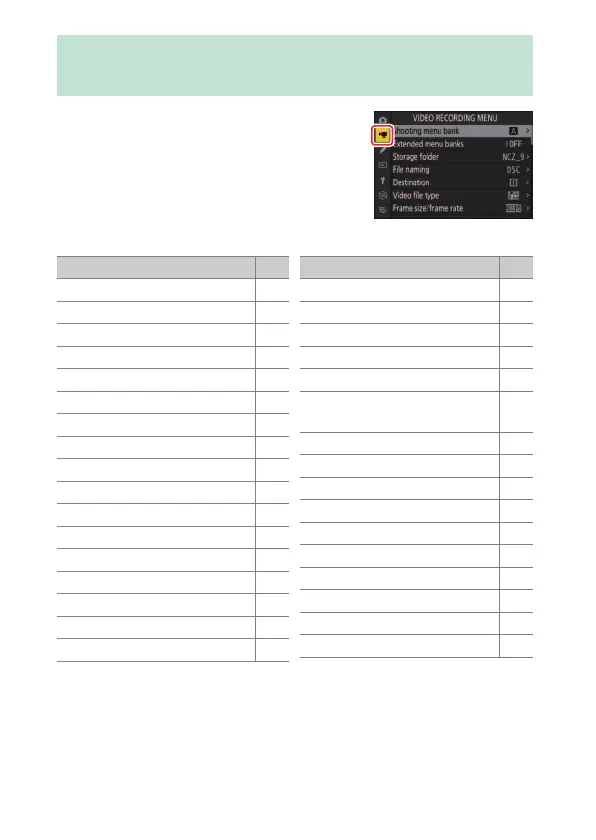576
1
The Video Recording Menu: Video Recording Options
To view the video recording menu, select the
1
tab in the camera menus.
The video recording menu contains the following items:
1
The Video Recording Menu: Video
Recording Options
Item
0
[Shooting menu bank] 577
[Extended menu banks] 577
[Storage folder] 577
[File naming] 578
[Destination] 578
[Video file type] 578
[Frame size/frame rate] 579
[Image area] 579
[ISO sensitivity settings] 580
[White balance] 581
[Set Picture Control] 581
[Manage Picture Control] 581
[HLG quality] 582
[Active D-Lighting] 583
[High ISO NR] 583
[Vignette control] 584
[Diffraction compensation] 584
[Auto distortion control] 584
[Video flicker reduction] 585
[Metering] 586
[Focus mode] 586
[AF-area mode] 586
[AF subject detection
options]
587
[Vibration reduction] 587
[Electronic VR] 587
[Microphone sensitivity] 588
[Attenuator] 589
[Frequency response] 589
[Wind noise reduction] 589
[Mic jack plug-in power] 590
[Headphone volume] 590
[Timecode] 591
[External rec. cntrl (HDMI)] 592
Item
0
