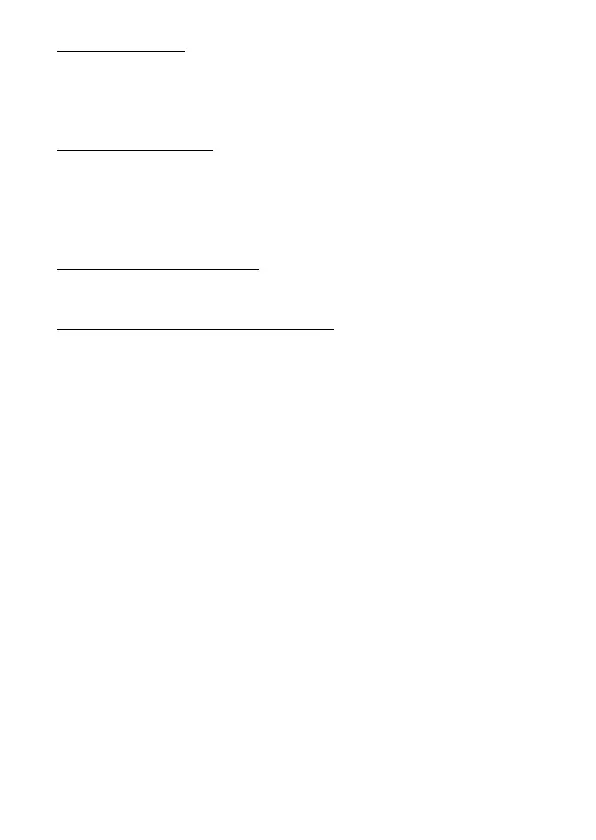772
F
The Network Menu: Network Connections
Group Name
Choose a group for synchronized release. Shutter release is
synchronized across the cameras on the network that are in the same
group.
Master/Remote
Choose a role for each camera from “master” and “remote”. Pressing the
shutter-release button on the master camera releases the shutters on all
remote cameras that are both on the same network and in the same
group.
Remote Camera List
The master camera lists the remote cameras connected.
Synchronize Date and Time
Set the clocks on the remote cameras to the date and time reported by
the master camera (
0
421).
