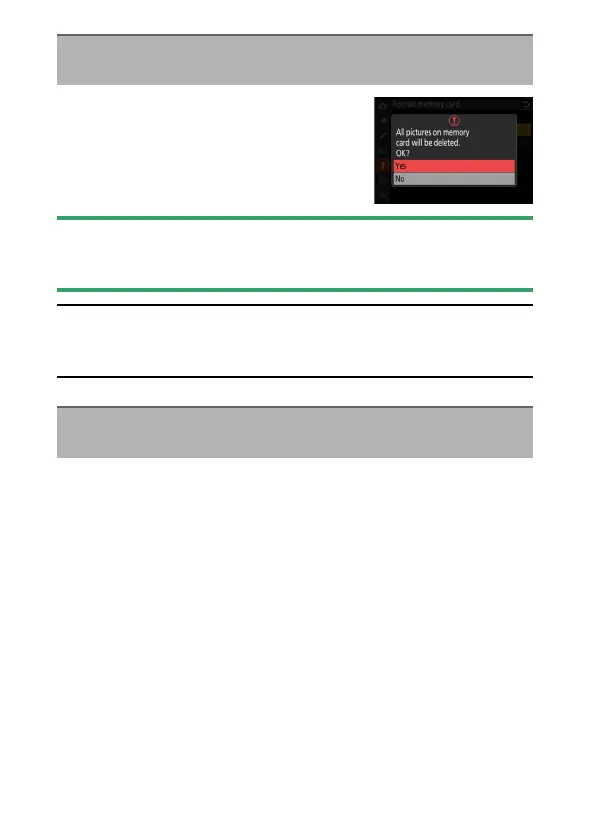708
B
The Setup Menu: Camera Setup
Format memory cards. To begin formatting,
choose a memory card slot and select [Yes].
Note that formatting permanently deletes all
pictures and other data on the card. Before
formatting, be sure to make backup copies as
required.
D
Caution: During Formatting
Do not turn the camera off or remove memory cards until the message
[Formatting memory card] clears from the display.
A
The Format Buttons
Keeping both format (
O
/
Q
and
S
/
Q
) buttons pressed for over two
seconds displays a dialog prompting you to select a card for formatting.
Choose a language for camera menus and messages. The languages
available vary with the country or region in which the camera was
originally purchased.
Format Memory Card
G
button
U
B
setup menu
Language
G
button
U
B
setup menu
