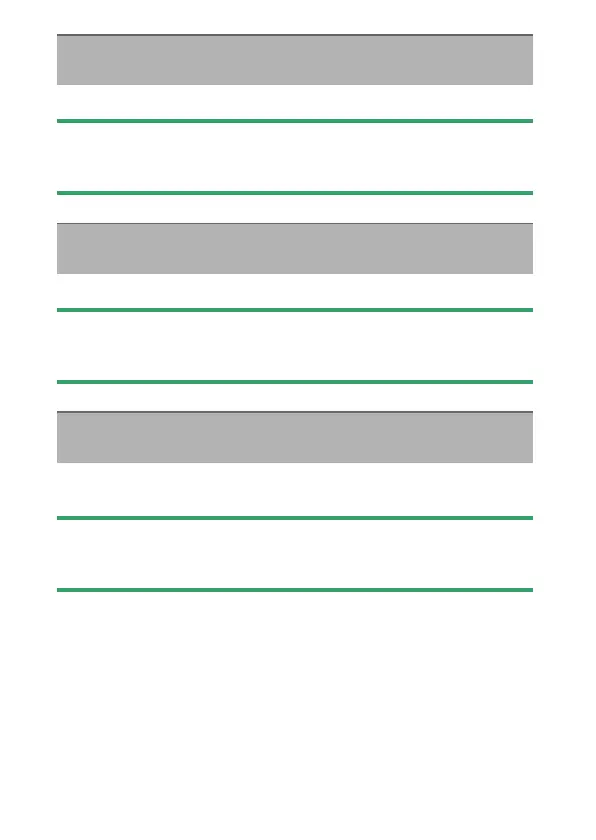584
1
The Video Recording Menu: Video Recording Options
Reduce vignetting in videos (
0
516).
D
Vignette Control
Changes to [Vignette control] in the photo shooting menu apply in the
video recording menu and vice versa.
Choose whether to reduce diffraction in videos (
0
517).
D
Diffraction Compensation
Changes to [Diffraction compensation] in the photo shooting menu apply
in the video recording menu and vice versa.
Choose whether to reduce barrel and pin-cushion distortion in videos
(
0
517).
D
Auto Distortion Control
Changes to [Auto distortion control] in the photo shooting menu apply in
the video recording menu and vice versa.
Vignette Control
G
button
U
1
video recording menu
Diffraction Compensation
G
button
U
1
video recording menu
Auto Distortion Control
G
button
U
1
video recording menu
