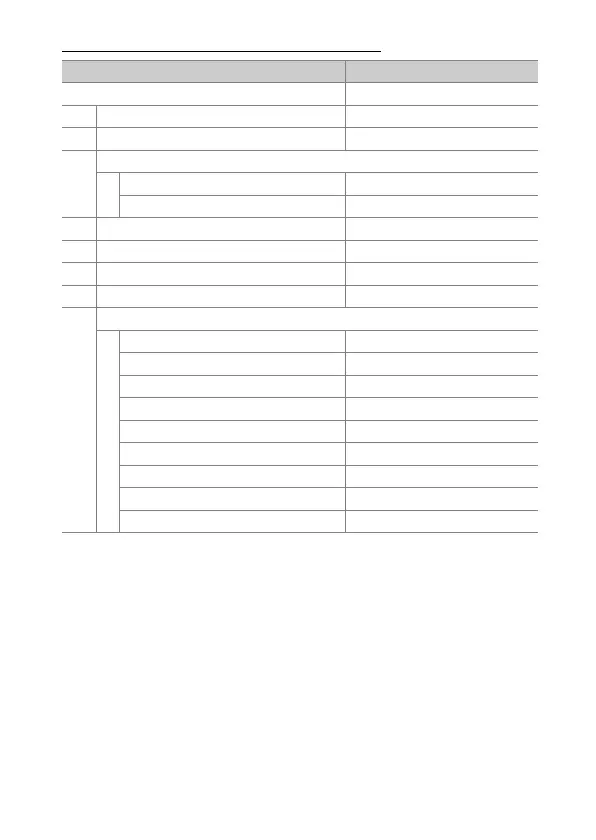471
Defaults
Custom Settings Menu Defaults
Custom Settings menu option Default
[Custom Settings bank]A
a1 [AF-C priority selection] Release
a2 [AF-S priority selection]Focus
a3 [Focus tracking with lock-on]
[Blocked shot AF response]3
[Subject motion]Steady
a4 [Focus points used] All points
a5 [Store points by orientation]Off
a6 [AF activation] Shutter/AF-ON
a7 [Focus point persistence]Auto
a8 [Limit AF-area mode selection]
[Pinpoint AF]
M
[Single-point AF]
L
(cannot be deselected)
[Dynamic-area AF (S)]
M
[Dynamic-area AF (M)]
M
[Dynamic-area AF (L)]
M
[Wide-area AF (S)]
M
[Wide-area AF (L)]
M
[3D-tracking]
M
[Auto-area AF]
M
