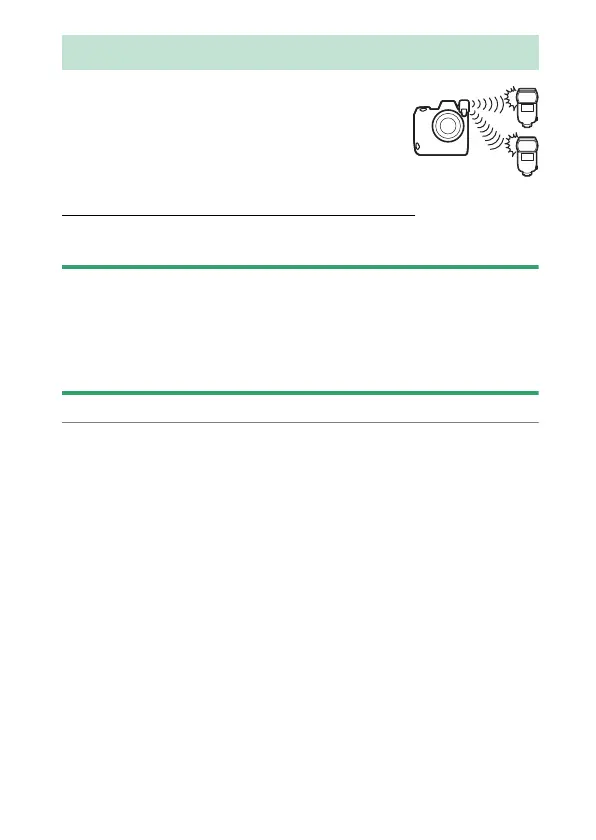439
Radio AWL
Remote flash control provided via radio signals
from a WR-R11a or WR-R10 connected to the
camera is termed “radio Advanced Wireless
Lighting”, or “radio AWL”. Radio AWL is available
with SB-5000 flash units.
Establishing a Wireless Connection
Before using radio AWL, establish a wireless connection between the
WR-R11a or WR-R10 and the remote flash units.
D
The WR-R10 Wireless Remote Controller
•
A WR-A10 adapter is required when using the WR-R10.
•
Be sure to update the firmware for the optional WR-R10 wireless remote
controller to version 3.0 or later before using radio AWL. Information on
performing firmware updates is available via the Nikon website for your
country or region.
1
C
: Connect the WR-R11a/WR-R10.
For more information, see the documentation provided with the
WR-R11a/WR-R10.
Radio AWL
