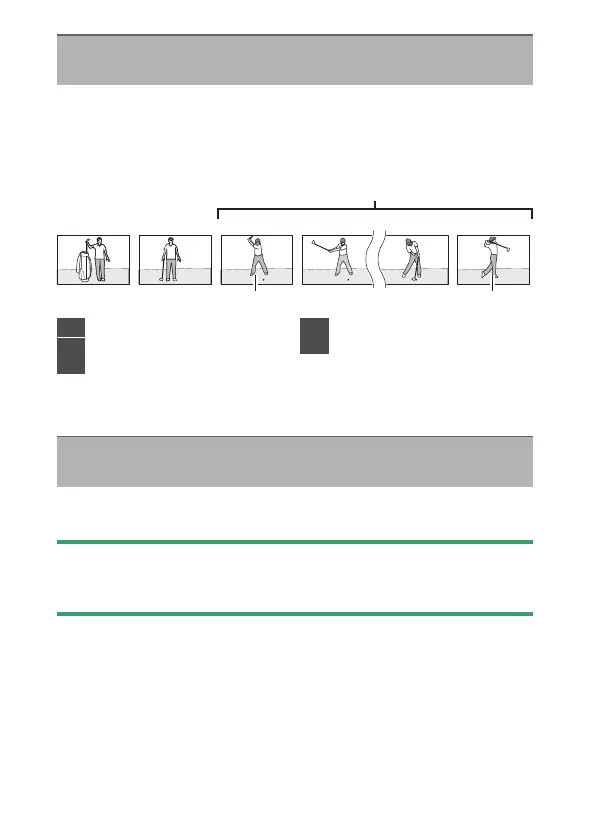698
D
The Playback Menu: Managing Pictures
Choose whether the photo displayed immediately after a burst of shots
is taken in continuous mode is the first or last shot in the burst.
•
This option takes effect only when [Off] is selected for [Picture
review] in the playback menu.
When [ON] is selected, “tall” (portrait-orientation) pictures will be
automatically rotated for display during playback.
D
Caution: Rotate Tall
Pictures are not rotated automatically during picture review even when [ON]
is selected for [Rotate tall].
After Burst, Show
G
button
U
D
playback menu
DSC_0001.jpg DSC_0002.jpg DSC_0003.jpg DSC_0004.jpg DSC_0014.jpg DSC_0015.jpg
1
23
1
Most recent shots (burst)
2
Displayed if [First picture in
burst] is selected
3
Displayed if [Last picture in
burst] is selected
Rotate Tall
G
button
U
D
playback menu
