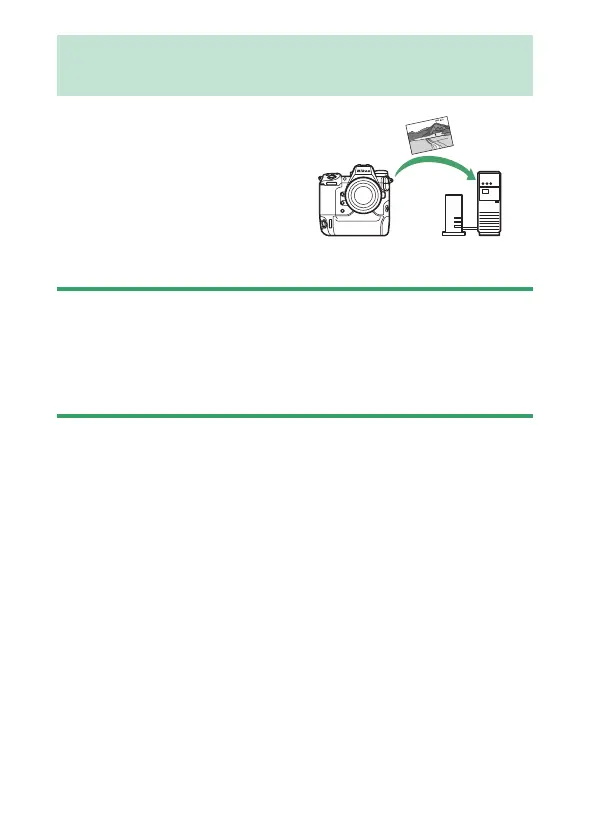366
FTP Servers: Connecting via Ethernet or Wireless LAN
The camera can connect to FTP
servers and upload pictures via
existing networks using Wi-Fi (built-
in wireless LAN) or a third-party
Ethernet cable inserted in the
camera’s Ethernet connector. The
camera can also be connected to
FTP servers directly.
D
FTP Servers
•
Servers can be configured using standard FTP services—including IIS
(Internet Information Services)—available with Windows 10 (Enterprise/
Pro/Home).
•
Internet FTP connections and connection to FTP servers running third-
party software are not supported.
FTP Servers: Connecting via Ethernet or
Wireless LAN
FTP
