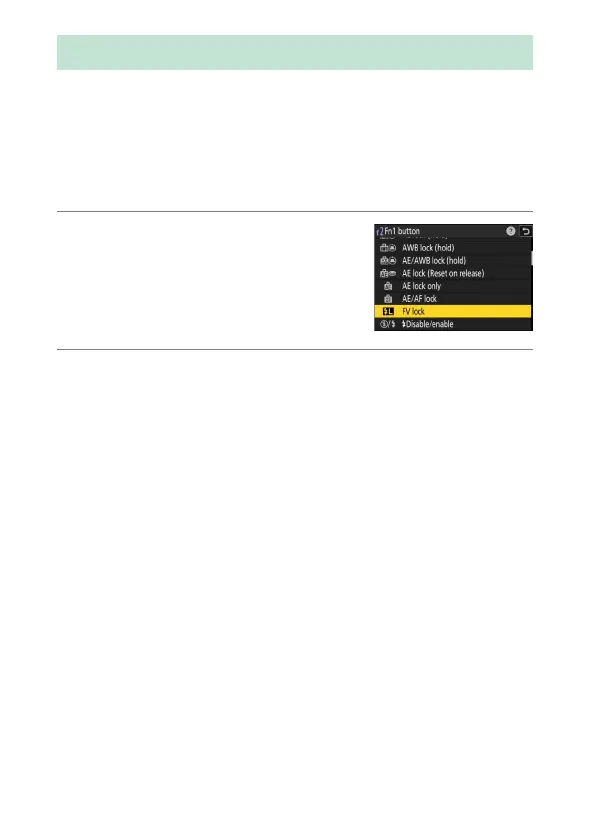434
FV Lock
This feature is used to lock flash output for optional CLS-compatible
flash units, letting you take multiple photos or recompose shots without
changing the flash level. Your subject need not be in the center of the
frame, giving you more freedom when composing shots.
•
Flash output is adjusted automatically for any changes in ISO
sensitivity and aperture.
1
Assign [FV lock] to a control using
Custom Setting f2 [Custom controls
(shooting)].
2
Mount a flash unit that supports FV lock on the camera
accessory shoe.
FV Lock
