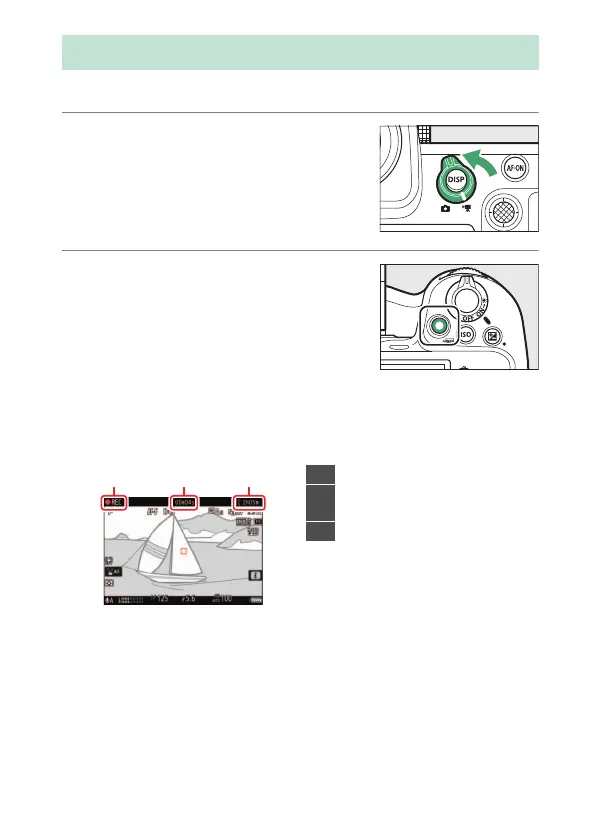93
Shooting Videos
The basic steps involved in shooting videos are described below.
1
Select video mode by rotating the
photo/video selector to
1
.
Note that optional flash units cannot be
used when the camera is in video mode.
2
Press the video-record button to start
recording.
•
A recording indicator will be displayed in the monitor. The
monitor also shows the time remaining, or in other words the
approximate amount of new footage that can be recorded to the
memory card.
Shooting Videos
123
1
Recording indicator
2
Video recording time (length of
footage recorded)
3
Time remaining
