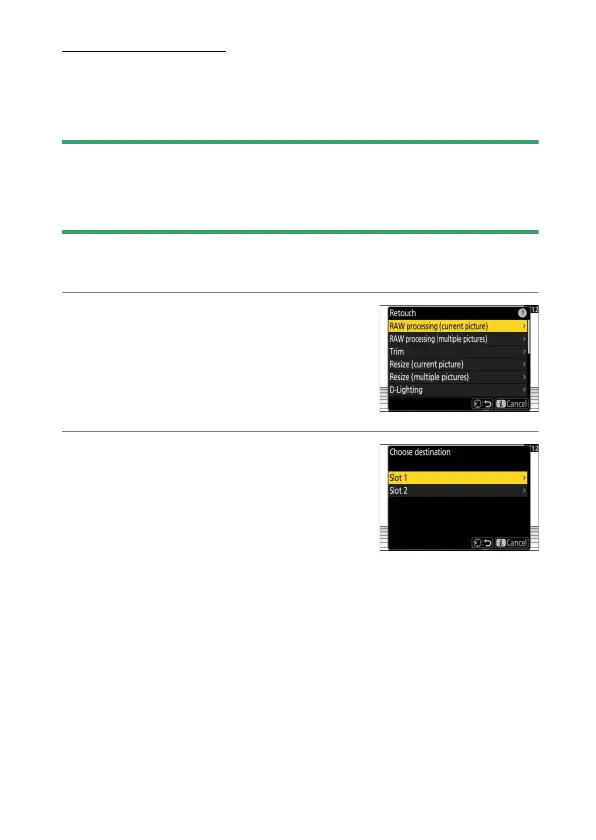267
Creating Retouched Copies
RAW Processing
RAW processing is used to save NEF (RAW) pictures in other formats,
such as JPEG. Use [RAW processing (current picture)] to process the
current picture, or [RAW processing (multiple pictures)] to process
multiple pictures.
D
Caution: RAW Processing
RAW processing is available only with NEF (RAW) images created with this
camera. Pictures in other formats and NEF (RAW) photos taken with other
cameras or Camera Control Pro 2 cannot be selected.
❚❚
Processing the Current Picture
1
Select [Retouch] in the
i
menu, then
highlight [RAW processing (current
picture)] and press
2
.
2
Choose a destination.
•
Press
1
or
3
to highlight a card slot and
press
J
.
•
You will not be prompted to select the
slot if only one memory card is inserted.
