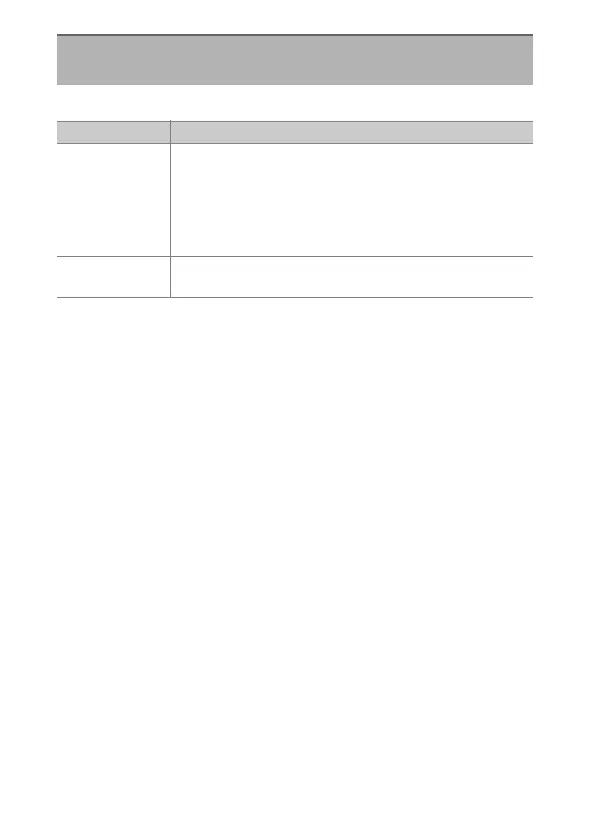528
C
The Photo Shooting Menu: Shooting Options
Record two to ten NEF (RAW) exposures as a single photograph.
Multiple Exposure
G
button
U
C
photo shooting menu
Option Description
[Multiple
exposure
mode]
•
[On (series)]: Take a series of multiple exposures. To
end multiple exposure photography, select [Multiple
exposure mode] again and choose [Off].
•
[On (single photo)]: End multiple exposure
photography after creating a single multiple exposure.
•
[Off]: End multiple exposure photography.
[Number of
shots]
Choose the number of exposures that will be combined
to form a single photograph.