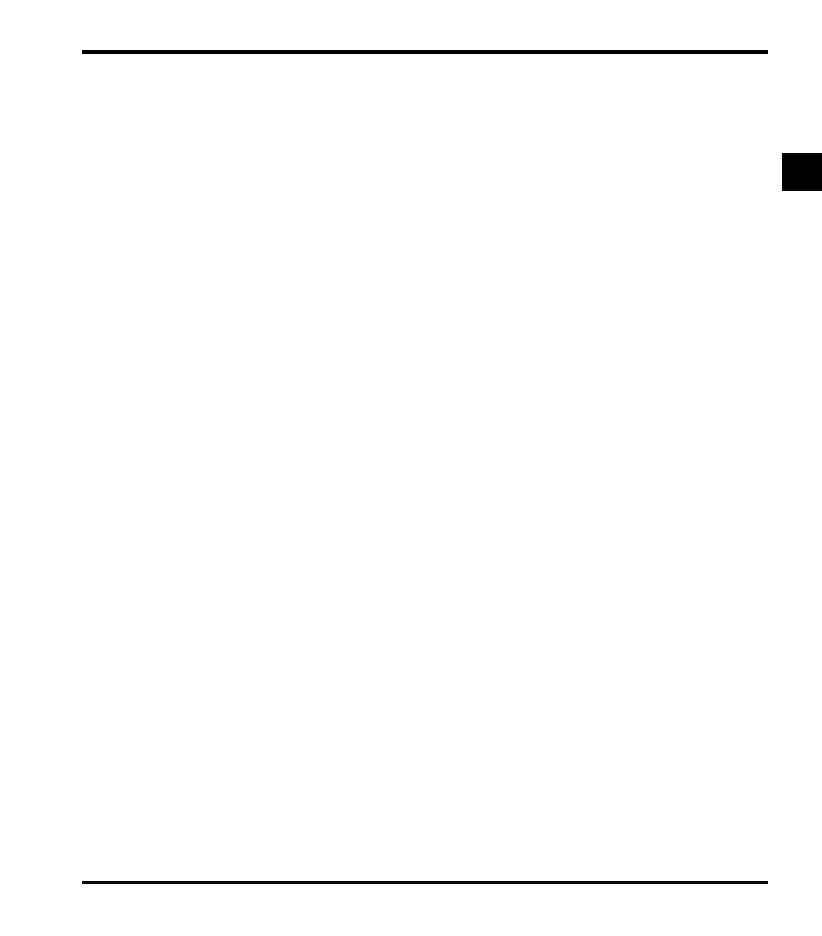NISSEI CORPORATION E6581815
i
Contents
I Safety precautions......................................................................................................................................................... 1
II Introduction....................................................................................................................................................................8
1. Read first ....................................................................................................................................................................... A-1
1.1 Check product purchase.................................................................................................................................... A-1
1.2 Contents of the product .....................................................................................................................................A-2
1.3 Names and functions......................................................................................................................................... A-3
1.4 Notes on the application ....................................................................................................................................A-13
2. Connection ....................................................................................................................................................................B-1
2.1 Cautions on wiring ............................................................................................................................................. B-1
2.2 Standard connections ........................................................................................................................................ B-3
2.3 Description of terminals .....................................................................................................................................B-6
3. Operations.....................................................................................................................................................................C-1
3.1 Simplified Operation of the VF-nC3M ................................................................................................................ C-2
3.2 How to operate the VF-nC3M ............................................................................................................................ C-6
3.3 Meter setting and adjustment ............................................................................................................................ C-10
3.4 Setting the electronic thermal ............................................................................................................................ C-13
3.5 Preset-speed operation (speeds in 15 steps) .................................................................................................... C-16
4. Setting parameters ........................................................................................................................................................D-1
4.1 Setting and Display Modes................................................................................................................................ D-1
4.2 How to set parameters.......................................................................................................................................D-3
4.3 Functions useful in searching for a parameter or changing a parameter setting................................................D-8
4.4 EASY key function............................................................................................................................................. D-11
5. Main parameters............................................................................................................................................................E-1
5.1 Searching for changes using the history function () ................................................................................. E-1
5.2 Setting a parameter using the guidance function ().................................................................................. E-2
5.3 Setting acceleration/deceleration time...............................................................................................................E-5
5.4 Selection of operation mode .............................................................................................................................. E-8
5.5 Meter setting and adjustment ............................................................................................................................ E-11
5.6 Forward/reverse run selection (Panel keypad) ..................................................................................................E-11
5.7 Maximum frequency .......................................................................................................................................... E-12
5.8 Upper limit and lower limit frequencies .............................................................................................................. E-13
5.9 Setting the electronic thermal ............................................................................................................................ E-14
5.10 Preset-speed operation .....................................................................................................................................E-14
5.11 Default setting....................................................................................................................................................E-14
5.12 EASY key mode selection..................................................................................................................................E-14