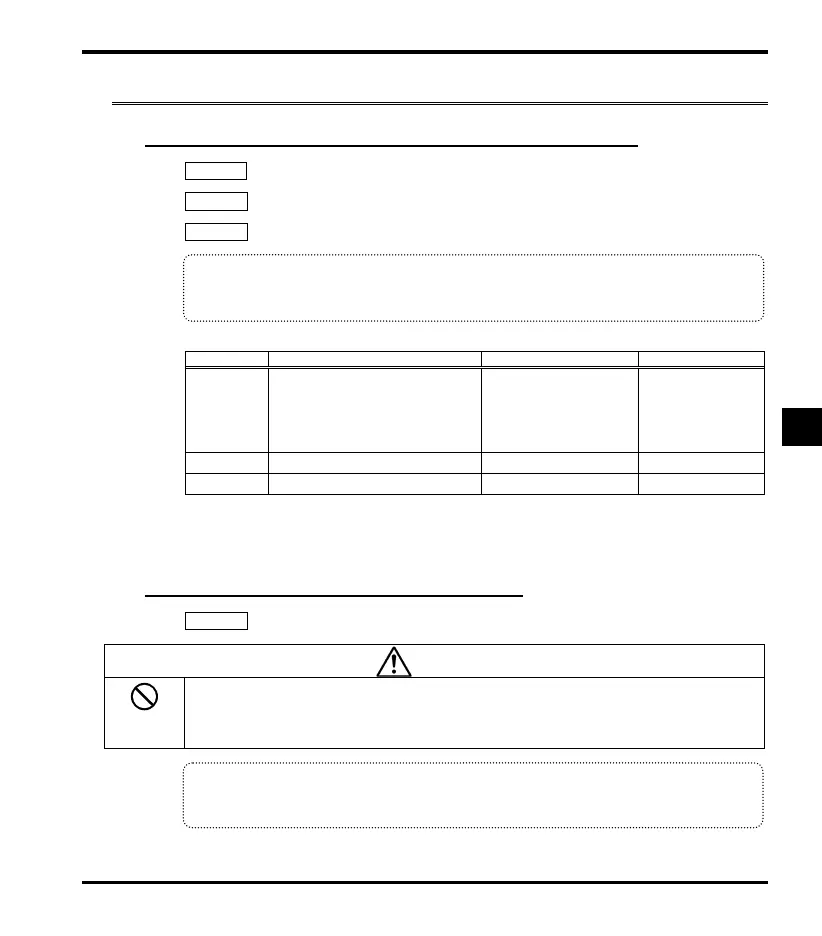 Loading...
Loading...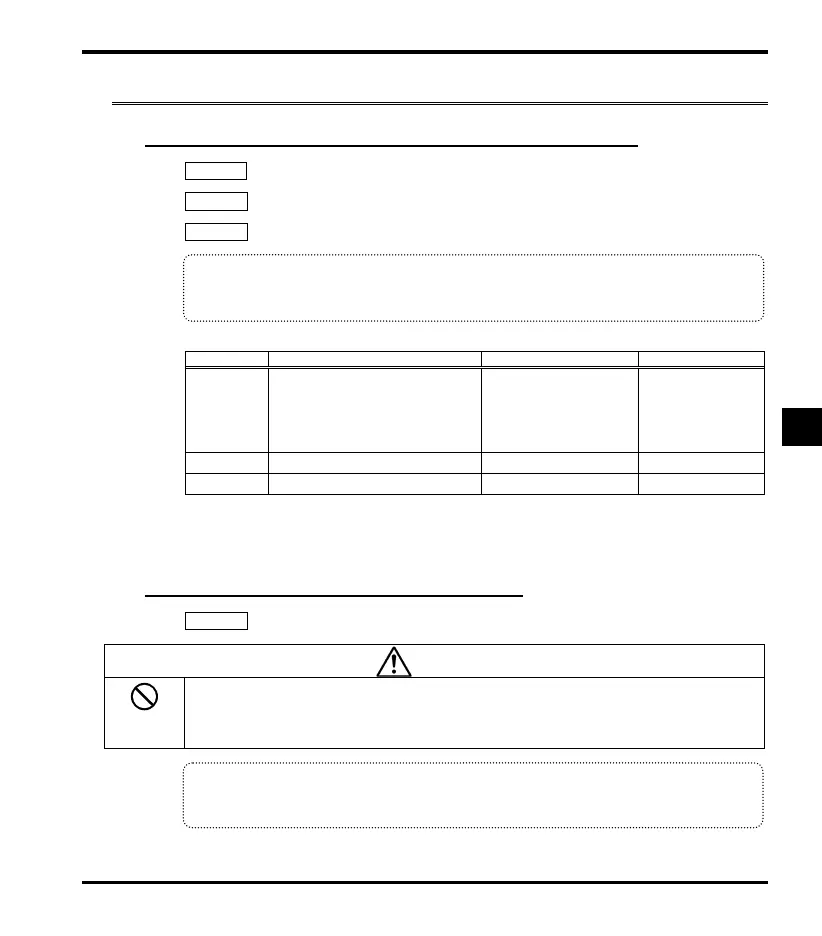
Do you have a question about the Nissei VF-nC3M and is the answer not in the manual?
Details the meaning of warning and caution markings used in the manual and on the inverter.
Covers critical warnings related to disassembly, prohibited actions, and mandatory operations.
Details cautions for contact, mandatory actions, and transportation & installation.
Provides essential safety warnings and mandatory actions for electrical wiring.
Outlines safety warnings and mandatory actions for inverter operation.
Details the components and their functions, including exterior views and terminal boards.
Covers installation environment requirements and procedures.
Details essential safety warnings and mandatory actions for wiring.
Illustrates standard wiring diagrams for SINK and SOURCE logic.
Explains the functions of power and control circuit terminals.
Describes the three display modes: Standard, Setting, and Status monitor.
Explains parameter setting using Easy and Standard modes with panel keys.
Details functions for searching, setting by purpose, and resetting parameters.
Covers automatic and manual settings for acceleration and deceleration times.
Explains how to select command and frequency setting modes.
Covers switching frequency commands and their characteristics.
Explains enabling and configuring the simple servo lock function.
Covers auto-restart and regenerative power ride-through controls.
Explains parameters for preventing overvoltage tripping during deceleration.
Details various protection functions like thermal, stall, trip retention, and emergency stop.
Explains how to display trip codes and detailed trip information.
Lists common trip causes, probable causes, and suggested remedies.
Provides methods for resetting the inverter after a trip.
Details periodic inspection procedures and checks for safe operation.