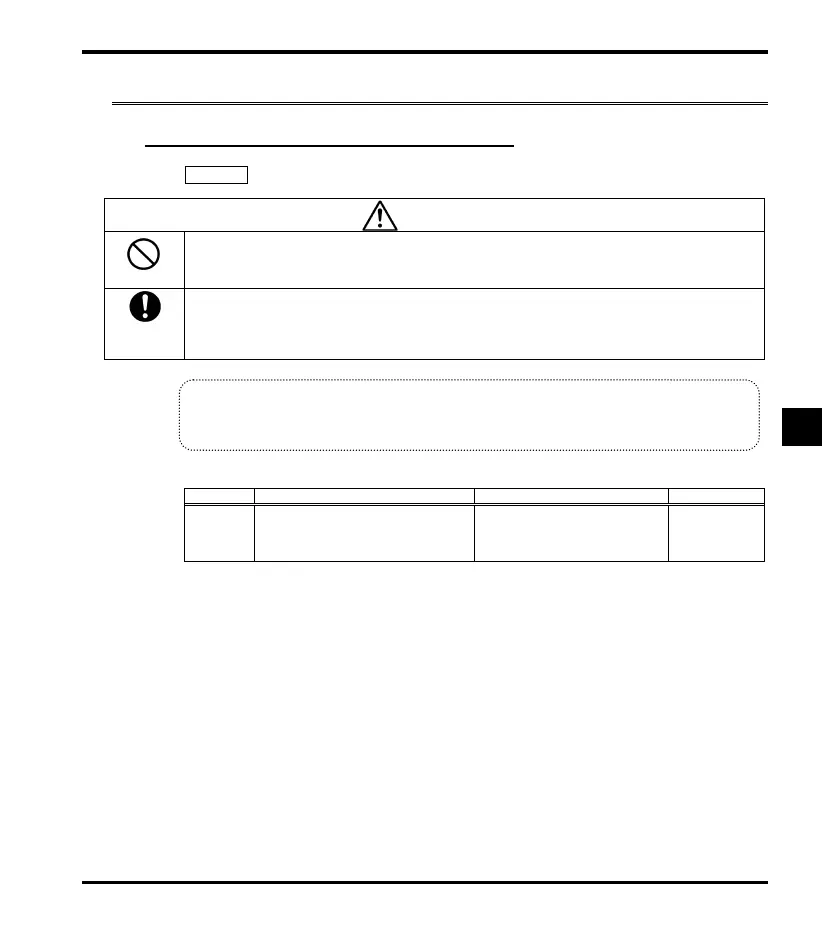NISSEI CORPORATION E6581815
F-7
6
6.3 Terminal function selection
6.3.1 Changing control logic switching
: Sink/source switching
Warning
Prohibited
Do not shut down the external power supply on ahead when VI terminal is used as logic input terminal
by external power supply (f127=200).
It could cause unexpected result as VI terminal is ON status.
Mandatory
action
Confirm to logic setting of slide switch SW1 (LOGIC) and parameter f127 (sink/source switching)
when F, R, S1, S2 terminals and VI terminal are used as logic input terminal.
If it is not set, it could result in malfunction.
Function
When the VI terminal is used for the logic input terminal, control input/output terminal sink logic (minus
common)/source logic (plus common) is switched.
[Parameter setting]
Title Function Adjustment range Default setting
Sink/source switching
0: Sink(Internal power supply),
100: Source,
200: Sink(External power supply)
1-99, 101-199, 201-255: invalid
0
, Setting of sink/source logic for F, R, S1 and S2 terminals are switched by slide switch SW1 (LOGIC).
Refer to section 2.3.2 for details (page B-11).
, The parameters are used for switching sink/source. However, disconnect the control circuit terminals of
the inverter. Otherwise, the equipment may malfunction.
After setting switching, the check alarms (, , ) are displayed, reset panel,
external signal, or power.
Refer to section 2.3.2 (page B-9 and B-10) regarding sink/source logic connections.
, Do not shut down the external power supply on ahead when VI terminal is used as logic input terminal by
external power supply (f127=200). It could cause unexpected result as VI terminal is ON status.
, Confirm to logic setting of slide switch SW1 (LOGIC) and parameter f127 (sink/source switching).
If it is not set, it could result in malfunction.
, When 0 (internal power supply) and 200 (external power supply) are selected by f127 sink logic
setting, the LED display of logic input terminals setting section in Chapter 8 Status monitor mode is
different.
Logic input terminals setting f127=0 : l-51, f127=200 : l-49