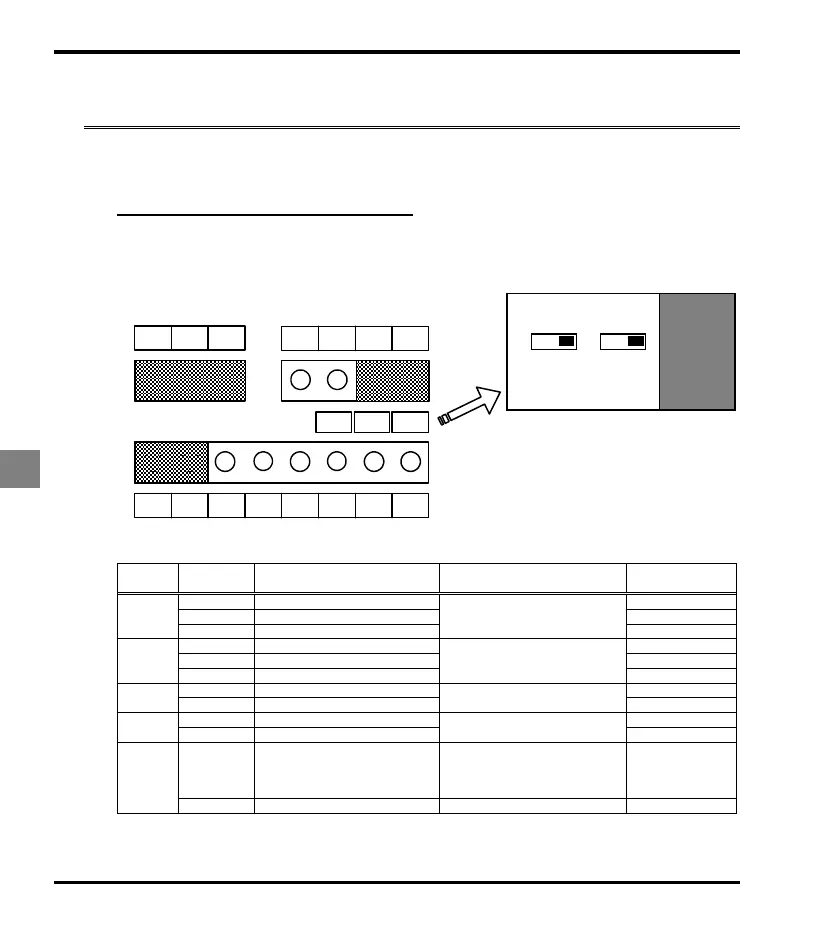NISSEI CORPORATION E6581815
G-2
7
7.2 Applied operations by an I/O signal (operation from
the terminal block)
Input terminal sink and source logic are set by slide switch SW1 (LOGIC) and parameter with default
setting.
7.2.1 Input terminal function
This function is used to send a signal to the input terminal from an external programmable controller to operate or
configure the inverter.
The ability to select from a variety of functions allows for flexible system design.
[Control terminal board]
Settings for the logic input terminal function
Terminal
symbol
Title Function Adjustment range Default setting
Input terminal selection 1A (F) 2 (F)
Input terminal selection 1B (F) 0 (No function)
F
Input terminal selection 1C (F)
0-201 Note 1)
0 (No function)
Input terminal selection 2A (R) 4 (R)
Input terminal selection 2B (R) 0 (No function)
R
Input terminal selection 2C (R)
0-201 Note 1)
0 (No function)
Input terminal selection 3A (S1) 10 (SS1)
S1
Input terminal selection 3B (S1)
0-201 Note 1)
0 (No function)
Input terminal selection 4A (S2) 12 (SS2)
S2
Input terminal selection 4B (S2)
0-201 Note 1)
0 (No function)
Analog/logic input
Selection (VI terminal)
0: Voltage signal input (0 - 10 V)
1: Current signal input (4 - 20 mA)
2: Logic input
3: Voltage signal input (0 - 5 V)
0
VI
Input terminal selection 5 (VI) 8-55 Note 3) 14 (SS3)
Note 1) Multiple functions assigned to a single terminal operate simultaneously.
Note 2) In case of setting always active function, assign the menu number to , and (always
active function selection).
OUT
F
S1
CC
RNO
S2
P24
FLA FLC
FLB
CC
FM
P5
VI
SW3SW2SW1
SW1 SW2
SW3
LOGIC
RESIST
FM
SOURCE
SINK
OFF
ON
OUT2
FM
Default settings of slide switch SW1and
SW2 are SINK side and OFF side.
Refer to page B-9 to 11 for details.