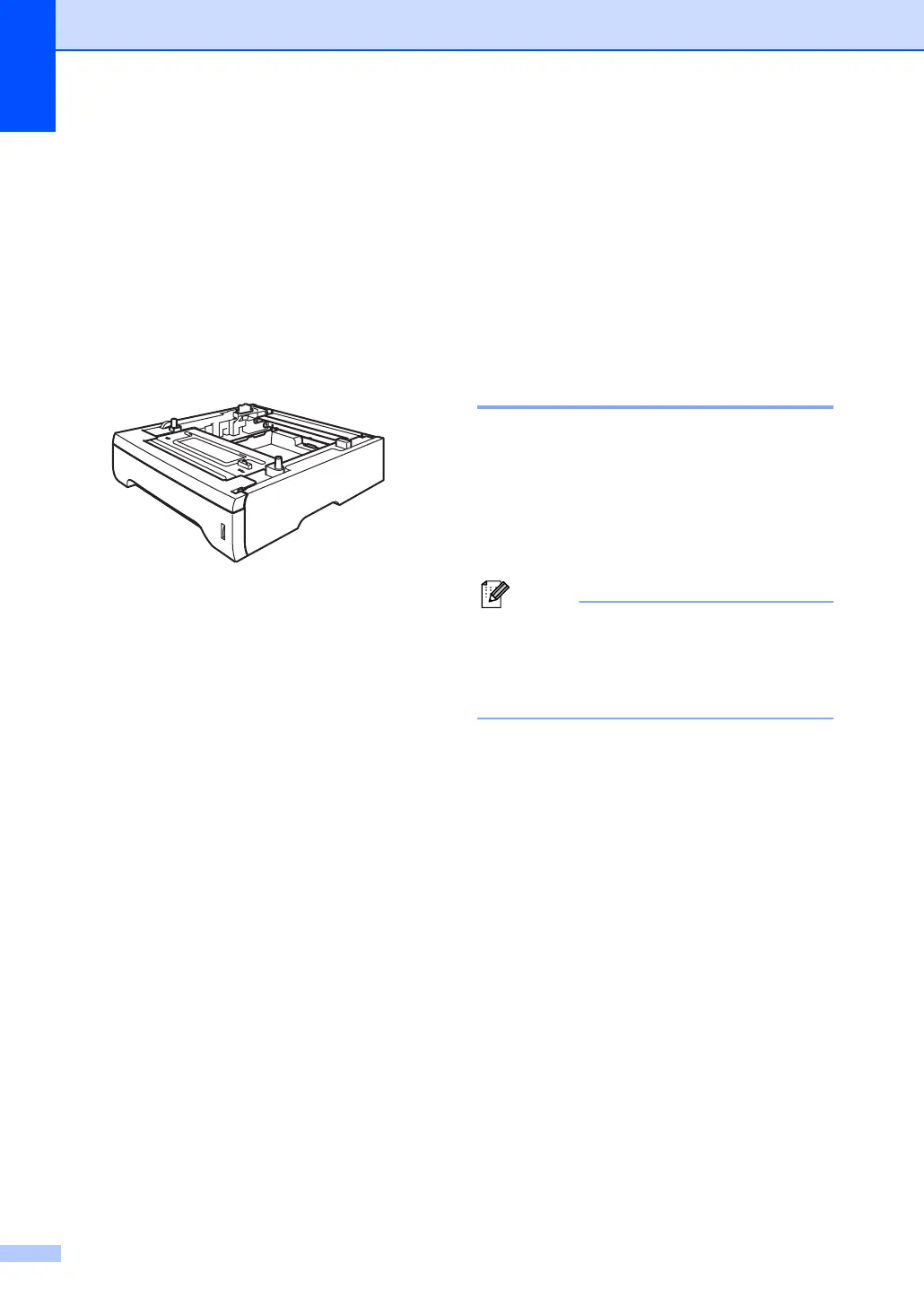98
Optional Paper Tray
(6429897) B
An optional Lower Tray can be installed, and
it can hold up to 250 sheets of 20 lb (80 g/m
2
)
paper.
When an optional Lower Tray is installed, the
machine can hold up to 550 sheets of plain
paper.
For setup, see the User’s Guide that we have
supplied with the lower tray unit.
Memory Board B
This machine has 32 MB of standard memory
and one slot for optional memory expansion.
You can expand the memory up to 544 MB by
installing dual in-line memory modules
(DIMMs). When you add the optional
memory, it increases the performance for
both copier and printer operations.
DIMM types B
You can install the following sizes of DIMM:
64 MB
128 MB
256 MB
512 MB
Note
• There might be some DIMMs that will not
work with the machine.
• For more information, call Océ National
Diagnostic Center.
