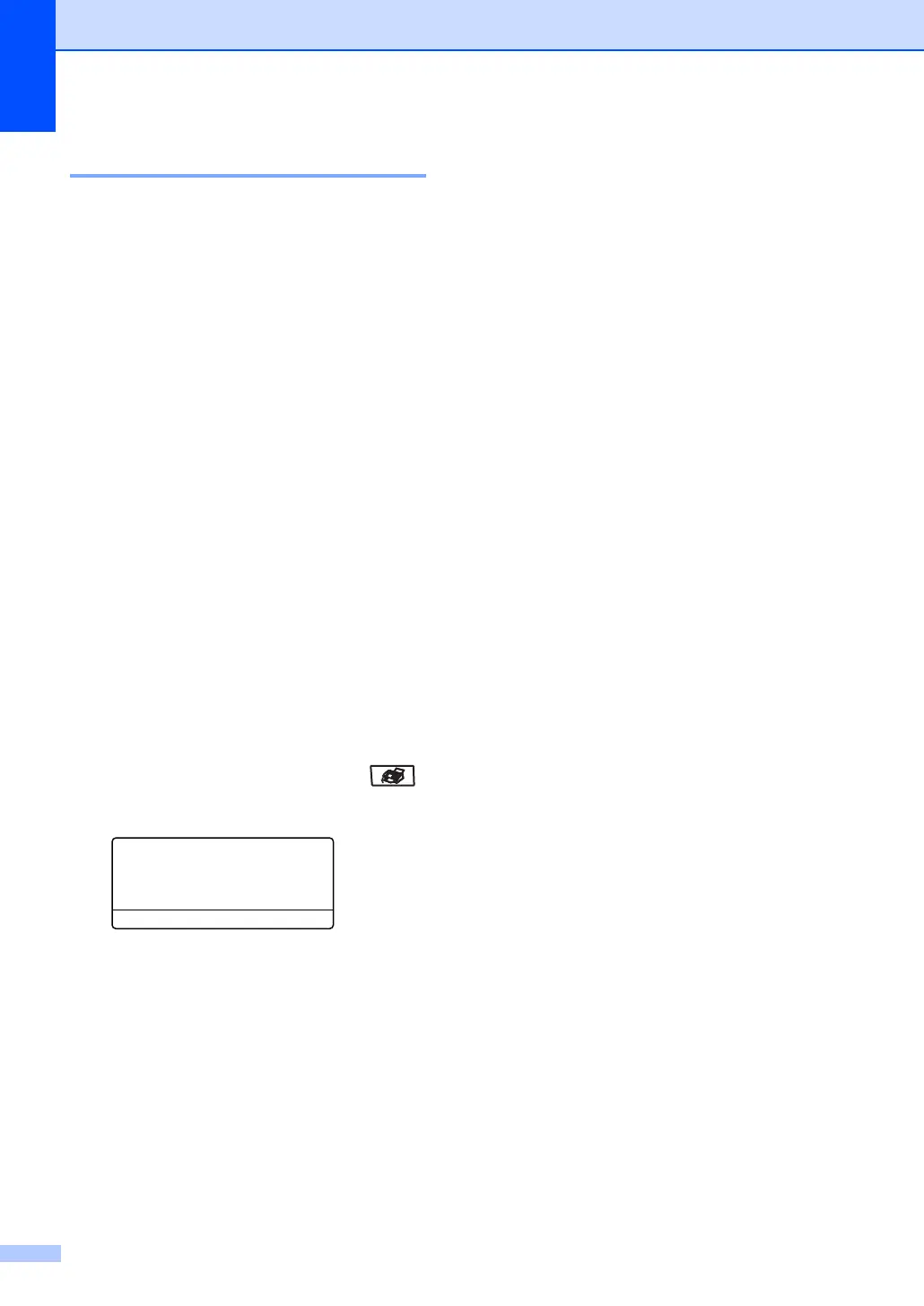Chapter 7
54
Using remote codes 7
Fax Receive Code 7
If you answer a fax call on an extension or
external telephone, you can tell your machine
to receive it by dialing the fax receive code
l51. Wait for the chirping sounds then
replace the handset. See Ext. Tel. RX on
page 43.
Telephone Answer Code 7
If you receive a voice call and the machine is
in F/T mode, it will start to sound the F/T
(double) ring after the initial ring count. If you
pick up the call on an extension phone you
can turn the F/T ring off by pressing #51
(make sure you press this between the rings).
Changing the remote codes 7
The preset fax receive code is l51. The
preset telephone answer code is #51. If you
are always disconnected when accessing
your external TAM, try changing the
three-digit remote codes, for example ###
and 999.
a Make sure you are in Fax mode .
b Press Menu 3, 1, 4.
31.RX Settings
4.Remote Codes
a On
b Off
Select
ab & OK
c Press a or b to choose On or Off.
Press OK.
d If you selected On in c, enter the new
Fax Receive Code. Press OK.
e Enter the new Telephone Answer Code.
Press OK.
f Press Stop.
