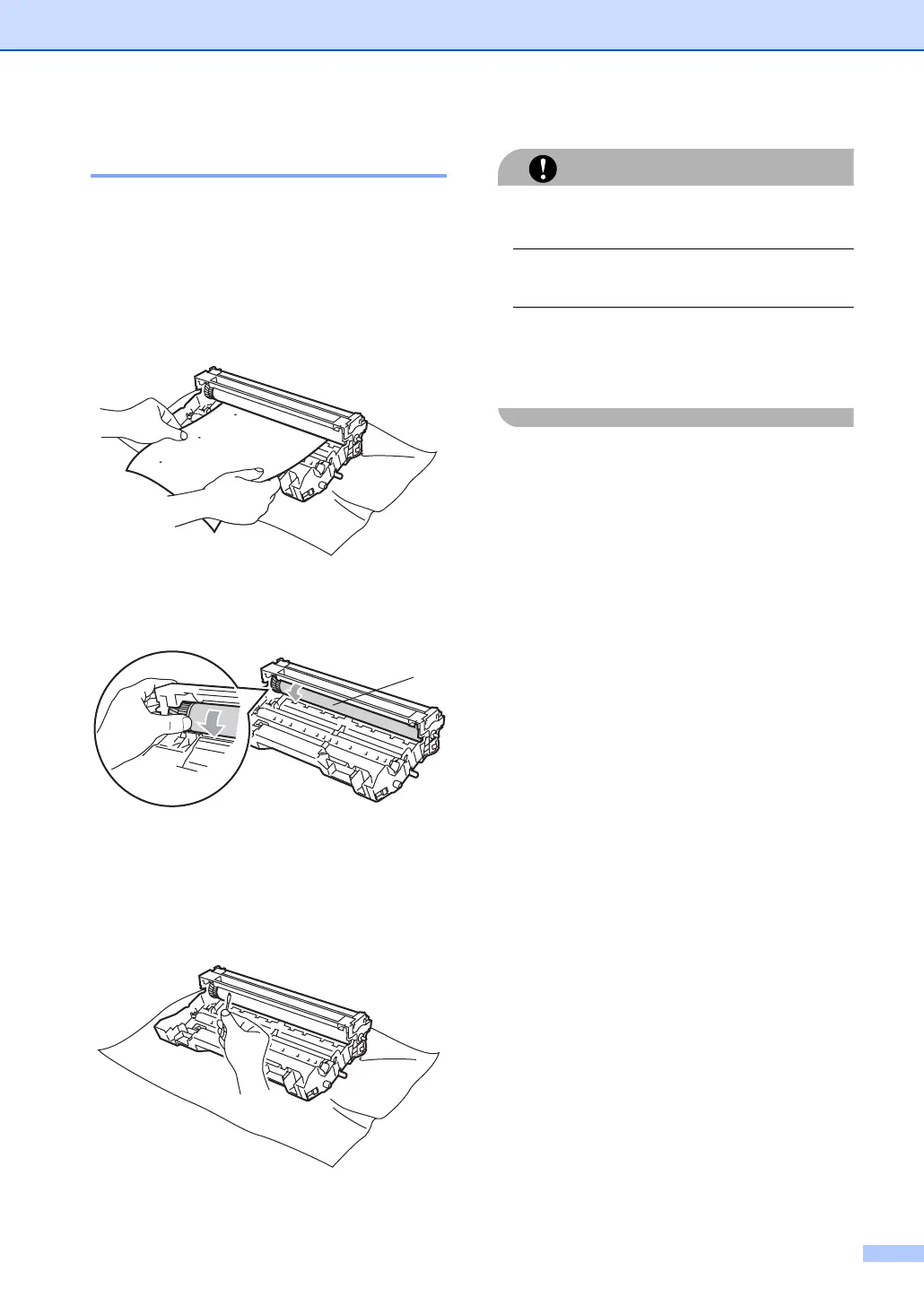Troubleshooting and routine maintenance
127
Cleaning the drum unit C
a Take out the drum unit and toner
cartridge assembly, and then take out
the toner cartridge from the drum unit.
b Put the print sample in front of the drum
unit, and find the exact position of the
poor print.
c Turn the white gear on the drum as you
check the surface of the OPC drum (1).
d When you find the substance on the
drum surface that matches the print
sample, gently dab the surface of the
OPC drum with a cotton swab that is
lightly dampened with isopropyl alcohol.
CAUTION
The OPC drum is photosensitive so do not
touch it with your fingers.
Do not use a scrubbing or wiping motion
because this might damage the drum.
DO NOT clean the surface of the OPC
drum with a sharp object, such as a ball-
point pen, because this might cause
permanent damage to the drum unit.
1
